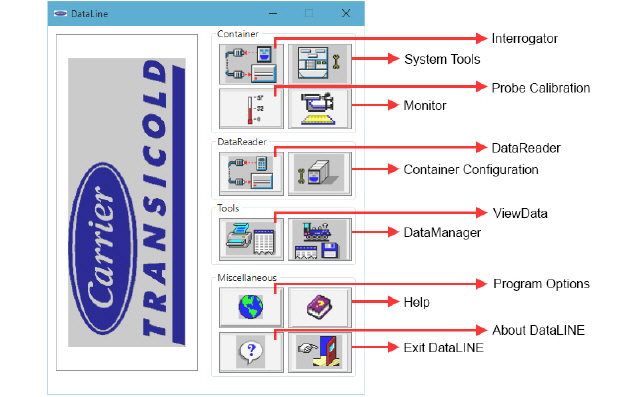
Section 3
This section describes the features available on the Launch Pad screen. The screen contains the Application Launch Pad, which is the entry point into the DataLINE program. The Application Launch Pad provides a central launching mechanism in order to launch the utilities built into the DataLINE program.
The Launch Pad screen (Figure 3.1) is displayed when the DataLINE application is started.
Figure 3.1 Launch Pad Screen with Application Launch Pad
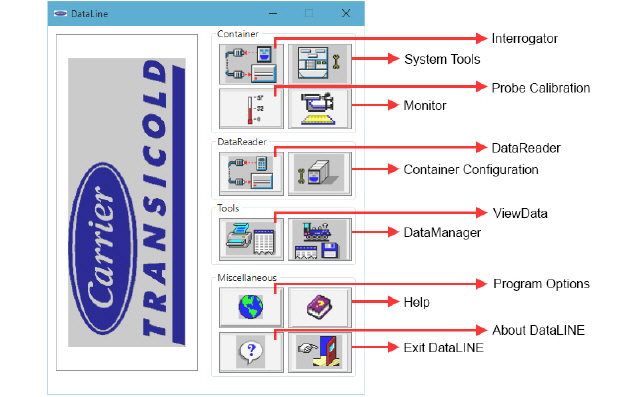
The Application Launch Pad utilities are described below and can be launched by clicking on the designated button for the utility.
•The Interrogator utility provides the capability to interrogate and download data from the DataCorder portion of the container refrigeration unit. Refer to the Interrogator Screen chapter for detail.
•The System Tools utility provides the capability to modify Controller information, update the DataCorder clock and start a new trip. It also allows the user to view/modify the DataCorder and Controller configuration, modify Controller parameters and modify the ISO trip header. Refer to the System Tools Screen chapter for detail.
•The Probe Calibration utility provides the capability to calibrate USDA and Cargo probes for Cold treatment cargos, as well as Supply and Return probes where cargo requires it. Refer to the Probe and Sensor Calibration Screen chapter for detail.
•The Monitor utility provides an interface to monitor the status of the refrigeration unit's analog inputs/outputs and discrete inputs/outputs for diagnostic purposes. Refer to the Monitor Screen chapter for detail.
•The DataReader File utility provides the capability to download raw files from the DataReader*, which are then converted to DCX format by DataLINE. Refer to the DataReader File Utility Screen chapter for detail.
•The Container Configuration utility provides the capability to create/modify/copy/delete container configurations from the PC and the DataReader*. Refer to the Container Configuration Utility Screen chapter for detail.
•The View Data utility provides full reporting capabilities, including customized report generation, for the interrogated data (DCX files). Refer to the ViewData Screen chapter for detail.
•The Data Manager utility provides the capability to store selected header information about the files downloaded from the refrigeration unit into the Data Manager database, and view detailed file information about the files in the database. Refer to the Data Manager Screen chapter for detail.
•The Program Options utility provides a set of program settings, which can be changed to control the behavior of the DataLINE application. Refer to the Program Options Screen chapter for detail.
•The Help utility provides detailed instructions for using the DataLINE application and gives an in-depth look at the DataLINE application and its features.
* The legacy DataReader device is still supported through DataLINE but no longer available for purchase.