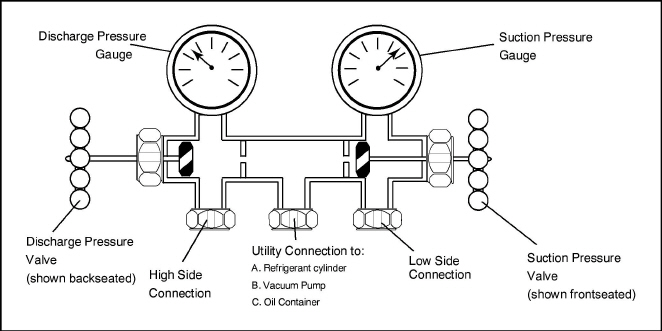
Section 7
Use a refrigerant recovery system whenever removing refrigerant. When working with refrigerants you must comply with all local government environmental laws. In the U.S.A., refer to EPA section 608.
EXPLOSION HAZARD Failure to follow this WARNING can result in death, serious personal injury and / or property damage. Never use air or gas mixtures containing oxygen (O2) for leak testing or operating the product. Charge only with R-134a: Refrigerant must conform to AHRI Standard 700 specification.
Annual maintenance procedures for PrimeLINE units 69NT40-561 can be found in the 62-10327 Annual Maintenance Manual, located in the Literature section of the Container Refrigeration website. To find the manual from the Literature section, click on Container Units > All Container Units > Operation.
Service procedures are provided herein beginning with refrigeration system service, then refrigeration system component service, electrical system service, temperature recorder service and general service. Refer to the Table of Contents to locate specific topics.
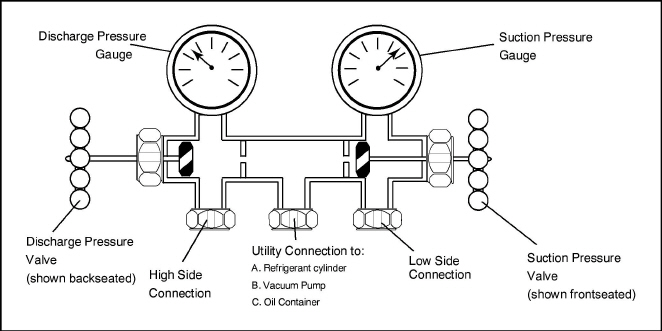
The manifold gauge set (see Figure 7.1) is used to determine system operating pressure, add refrigerant charge, and to equalize or evacuate the system.
When the Suction Pressure Valve is frontseated (turned all the way in), the suction (low) pressure can be checked at the Suction Pressure Gauge.
When the Discharge Pressure Valve is frontseated, the discharge (high) pressure can be checked at the Discharge Pressure Gauge.
When both valves are backseated (all the way out), high pressure vapor will flow into the low side.
When the Suction Pressure Valve is open and the Discharge Pressure Valve shut, the system can be charged through the Utility Connection. Oil can also be added to the system.
A R-134a manifold gauge/hose set with self-sealing hoses (see Figure 7.2) is required for service of the models covered within this manual. The manifold gauge/hose set is available from Carrier Transicold. (Carrier Transicold part number 07-00294-00, which includes items 1 through 6, Figure 7.2.)
If the manifold gauge/hose set is new or was exposed to the atmosphere, it will need to be evacuated to remove contaminants and air as follows:
1.Backseat (turn counterclockwise) both field service couplings (see Figure 7.2) and midseat both hand valves.
2.Connect the yellow hose to a vacuum pump and refrigerant 134a cylinder.
3.Evacuate to 10 inches of vacuum and then charge with R-134a to a slightly positive pressure of 0.1 kg/cm2 (1.0 psig).
4.Frontseat both manifold gauge set valves and disconnect from cylinder. The gauge set is now ready for use.
Figure 7.2 Manifold Gauge/Hose Set
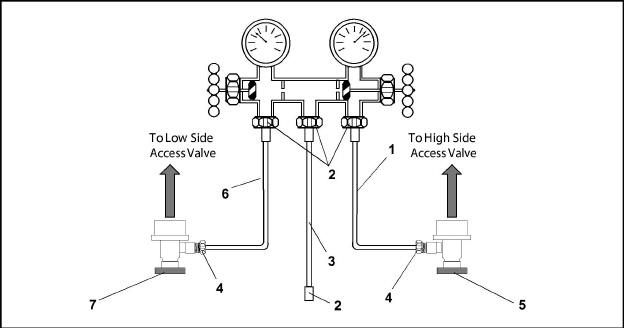
1.RED Refrigeration and/or Evacuation Hose (SAE J2196/R-134a)
3.YELLOW Refrigeration and/or Evacuation Hose (SAE J2196/R-134a)
4.Hose Fitting with O-ring (M14 x 1.5)
5.High Side Field Service Coupling (Red Knob)
6.BLUE Refrigeration and/or Evacuation Hose (SAE J2196/R-134a)
7.Low Side Field Service Coupling (Blue Knob)
- - - - -
The compressor suction, compressor discharge, and the liquid line service valves (see Figure 7.3) are provided with a double seat and an access valve which enables servicing of the compressor and refrigerant lines.
Turning the valve stem clockwise (all the way forward) will frontseat the valve to close off the line connection and open a path to the access valve. Turning the stem counterclockwise (all the way out) will backseat the valve to open the line connection and close off the path to the access valve.
With the valve stem midway between frontseat and backseat, both of the service valve connections are open to the access valve path.
For example, the valve stem is first fully backseated when connecting a manifold gauge to measure pressure. Then, the valve is opened 1/4 to 1/2 turn to measure the pressure.
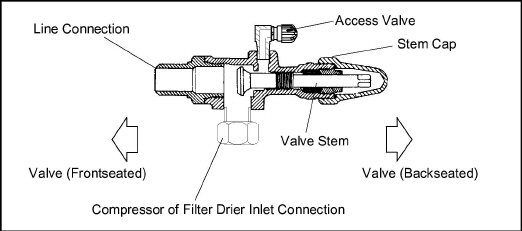
Connection of the manifold gauge/hose set (see Figure 7.4) is dependent on the component being serviced. If only the compressor is being serviced, the high side coupling is connected to the discharge service valve.
For service of the low side (after pump down), the high side coupling is connected to the liquid line service valve. The center hose connection is brought to the tool being used (vacuum, tank, etc.).
Connecting the manifold gauge set:
1.Remove service valve stem cap and to make sure the valve is backseated.
2.Remove access valve cap (See Figure 7.3).
3.Connect the field service coupling (see Figure 7.2) to the access valve.
4.Turn the field service coupling knob clockwise, which will open the system to the gauge set.
5.To read system pressures, slightly midseat the service valve.
6.Repeat the procedure to connect the other side of the gauge set.
To prevent trapping liquid refrigerant in the manifold gauge set be sure set is brought to suction pressure before disconnecting.
Removing the Manifold Gauge Set:
1.While the compressor is still ON, backseat the high side service valve.
2.Midseat both hand valves on the manifold gauge set and allow the pressure in the manifold gauge set to be drawn down to low side pressure. This returns any liquid that may be in the high side hose to the system.
3.Backseat the low side service valve. Backseat both field service couplings and frontseat both manifold hand valves. Remove couplings from access valves.
4.Install both service valve stem caps and service port caps (finger-tight only).
To service the filter drier, economizer, expansion valves, economizer solenoid valve, digital loader valve, digital unloader valve or evaporator coil, pump the refrigerant into the high side as follows:
The scroll compressor achieves low suction pressure very quickly. Do not use the compressor to evacuate the system below 0 psig. Never operate the compressor with the suction or discharge service valves closed (frontseated). Internal damage will result from operating the compressor in a deep vacuum.
Automatic Pump Down:
To perform an Automatic Pump Down using Cd59 Pump Down Logic, refer to Table 4–3 Controller Function Codes.
Manual Pump Down:
1.Attach manifold gauge set to the compressor suction and discharge service valves. Refer to paragraph 6.2.
2.Start the unit and run in the frozen mode (controller set below -10C (14F) for 10 to 15 minutes.
3.Check function code Cd21 (refer to Section 4.2.2). The economizer solenoid valve should be open. If not, continue to run until the valve opens.
4.Frontseat the liquid line service valve. Place Start-Stop switch in the OFF position when the suction reaches a positive pressure of 0.1 bar (1.4 psig).
5.Frontseat the suction and discharge service valves. The refrigerant will be trapped between the compressor discharge service valves and the liquid line valve.
6.Before opening up any part of the system, a slight positive pressure should be indicated on the pressure gauge. Remove power from the unit before opening any part of the system. If a vacuum is indicated, emit refrigerant by cracking the liquid line valve momentarily to build up a slight positive pressure.
7.When opening up the refrigerant system, certain parts may frost. Allow the part to warm to ambient temperature before dismantling. This avoids internal condensation which puts moisture in the system.
8.After repairs have been made, be sure to perform a refrigerant leak check (refer to Section 7.5), and evacuate and dehydrate the low side (refer to Section 7.6.1).
9.Check refrigerant charge (refer to Section 7.7).
EXPLOSION HAZARD Failure to follow
this WARNING can result in death, serious personal injury and / or property
damage.
Never use air or gas mixtures containing oxygen (O2) for leak testing or
operating the product.
Charge only with R-134a: Refrigerant must conform to AHRI Standard 700
specification.
1.The recommended procedure for finding leaks in a system is with a R-134a electronic leak detector. Testing joints with soapsuds is satisfactory only for locating large leaks.
2.If the system is without refrigerant, charge the system with refrigerant 134a to build up pressure between 2.1 to 3.5 bar (30.5 to 50.8 psig). To ensure complete pressurization of the system, refrigerant should be charged at the compressor suction valve and the liquid line service valve. Remove refrigerant cylinder and leak-check all connections.
Only refrigerant 134a should be used to pressurize the system. Any other gas or vapor will contaminate the system, which will require additional purging and evacuation of the system.
3.If required, remove refrigerant using a refrigerant recovery system and repair any leaks. Check for leaks.
4.Evacuate and dehydrate the unit. (Refer to Section 7.6.)
5.Charge unit per Section 7.7.1.
Moisture is detrimental to refrigeration systems. The presence of moisture in a refrigeration system can have many undesirable effects. The most common are copper plating, acid sludge formation, “freezing-up” of metering devices by free water, and formation of acids, resulting in metal corrosion.
1.Evacuate and dehydrate only after pressure leak test (refer to Section 7.6).
2.Essential tools to properly evacuate and dehydrate any system include a vacuum pump (8 m3/hr = 5 cfm volume displacement) and an electronic vacuum gauge. The pump is available from Carrier Transicold, P/N 07-00176-11. The magnet is P/N 07-00512-00. The micron gauge is P/N 07-00414-00.
3.If possible, keep the ambient temperature above 15.6°C (60°F) to speed evaporation of moisture. If the ambient temperature is lower than 15.6°C (60°F), ice might form before moisture removal is complete. Heat lamps or alternate sources of heat may be used to raise the system temperature.
4.Additional time may be saved during a complete system pump down by replacing the filter drier with a section of copper tubing and the appropriate fittings. Installation of a new drier may be performed during the charging procedure.
Figure 7.4 Refrigeration System Service Connections
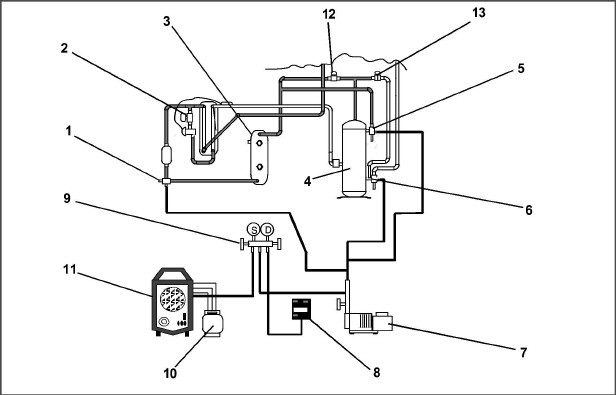
3.Receiver or Water Cooled Condenser
5.Discharge Service Connection
- - - - -
Refer to Partial System procedure for information pertaining to partial system evacuation and dehydration.
1.Remove all refrigerant using a refrigerant recovery system.
2.The recommended method to evacuate and dehydrate the system is to connect evacuation hoses at the compressor discharge and suction and liquid line service valve (see Figure 7.4). Be sure the service hoses are suited for evacuation purposes.
To
prevent the area between the Economizer Solenoid Valve (ESV) and the Compressor
from being isolated during evacuation, it is necessary to open the ESV
using a magnet tool, Carrier Transicold part number 07-00512-00.
To prevent the area between the DUV and the Compressor from being isolated
during evacuation, it is necessary to open the DUV using a magnet tool,
Carrier Transicold part number 07-00512-00.
3.Remove the ESV and DUV coils from the valve bodies. Place the magnet tool over the valve stem, an audible click will be heard when the ESV opens.
Make sure to replace the valve coils before restating the unit. Starting the unit with the coil removed from the valve will burn out the coil.
4.Test the evacuation setup for leaks by backseating the unit service valves and drawing a deep vacuum with the vacuum pump and gauge valves open. Shut off the pump and check to see if the vacuum holds. Repair leaks if necessary.
5.Midseat the refrigerant system service valves.
6.Open the vacuum pump and electronic vacuum gauge valves, if they are not already open. Start the vacuum pump. Evacuate unit until the electronic vacuum gauge indicates 2000 microns. Close the electronic vacuum gauge and vacuum pump valves. Shut off the vacuum pump. Wait a few minutes to be sure the vacuum holds.
7.Break the vacuum with either clean dry refrigerant 134a or dry nitrogen. Raise system pressure to roughly 0.14 bar (2 psig), monitoring it with the compound gauge.
8.If R134a was used, remove refrigerant using a refrigerant recovery system. If nitrogen was used, relieve the pressure.
9.Repeat steps 6 and 7 one time.
10.Remove the copper tubing and change the filter drier. Evacuate unit to 500 microns. Close the electronic vacuum gauge and vacuum pump valves. Shut off the vacuum pump. Wait five minutes to see if vacuum holds. This procedure checks for residual moisture and/or leaks.
11.With a vacuum still in the unit, the refrigerant charge may be drawn into the system from a refrigerant container on weight scales.
1.If refrigerant charge has been removed from the low side only, evacuate the low side by connecting the evacuation set-up at the compressor suction valve and the liquid service valve but leave the service valves frontseated until evacuation is completed.
2.Once evacuation has been completed and the pump has been isolated, fully backseat the service valves to isolate the service connections and then continue with checking and, if required, adding refrigerant in accordance with normal procedures.
EXPLOSION HAZARD Failure to follow
this WARNING can result in death, serious personal injury and / or property
damage.
Never use air or gases containing oxygen (O2) for leak testing or operating
the product.
Charge only with R-134a: Refrigerant must conform to AHRI Standard 700
specification.
7.7.1Checking the Refrigerant Charge
Use a refrigerant recovery system whenever removing refrigerant. When working with refrigerants you must comply with all local government environmental laws. In the U.S.A., refer to EPA Section 608.
1.Connect the gauge manifold to the compressor discharge and suction service valves. For units operating on a water cooled condenser, change over to air cooled operation.
2.Bring the container temperature to approximately 0°C (32°F) or below. Then set the controller set point to -25°C (-13°F).
3.Partially block the condenser coil inlet air. If covering the lower portion of the coil is not sufficient, remove the left hand infill panel and cover the left side of the coil. Increase the area blocked until the compressor discharge pressure is raised to approximately 12.8 bar (185 psig).
4.On units equipped with a receiver, the level should be between the glasses. On units equipped with a watercooled condenser, the level should be at the center of the glass. If the refrigerant level is not correct, continue with the following paragraphs to add or remove refrigerant as required.
7.7.2Adding Refrigerant to System (Full Charge)
1.Evacuate unit and leave in deep vacuum. (Refer to Section 7.6.)
2.Place cylinder of R-134a on scale and connect charging line from cylinder to liquid line valve. Purge charging line at liquid line valve and then note weight of cylinder and refrigerant.
3.Open liquid valve on cylinder. Open liquid line valve half-way and allow liquid refrigerant to flow into the unit until the correct weight of refrigerant (refer to Section 3.2) has been added as indicated by scales.
It may be necessary to finish charging unit through suction service valve in gas form, due to pressure rise in high side of the system.
4.Backseat manual liquid line valve (to close off gauge port). Close liquid valve on cylinder.
5.Start unit in cooling mode. Run for approximately 10 minutes and check the refrigerant charge.
7.7.3Adding Refrigerant to System (Partial Charge)
1.Examine refrigerant system for any evidence of leaks, repair as necessary. (Refer to Section 7.5.).
2.Maintain the conditions outlined in Section 7.7.1.
3.Fully backseat the suction service valve and remove the service port cap.
4.Connect charging line between suction service valve port and cylinder of refrigerant R-134a. Open VAPOR valve.
5.Partially frontseat (turn clockwise) the suction service valve and slowly add charge until the refrigerant appears at the proper level. Be careful not to frontseat the suction valve fully, if the compressor is operated in a vacuum, internal damage may result.
Make sure power to the unit is OFF and power plug disconnected before replacing the compressor.
Before disassembly of the compressor, be sure to relieve the internal pressure very carefully by slightly loosening the couplings to break the seal.
The scroll compressor achieves low suction pressure very quickly. Do not use the compressor to evacuate the system below 0 psig. Never operate the compressor with the suction or discharge service valves closed (frontseated). Internal damage will result from operating the compressor in a deep vacuum.
The PrimeLINE unit has a hermetically sealed compressor that should not be opened and/or repaired. Doing so can cause a loss in performance and premature system failure due to the precision machinery and assembly required within the compressor. To repair the unit, remove the faulty compressor and replace with an approved Carrier compressor. If the return of the compressor is not required, follow local waste collection & recycling regulations in discarding the compressor.
Replacement compressors are supplied without oil.
7.8.1Removal and Replacement of Compressor
1.Turn the unit start-stop switch (ST) and unit circuit breaker (CB-1) OFF, and disconnect power to the unit. Follow the regional lock out tag out procedure for electrical system.
2.Remove the compressor guard and install R134a manifold gauges on the compressor suction and discharge service valves.
3.Remove the Digital Un-loader (DUV) coil and place the magnet on the valve stem to open the coil. Leave magnet on the coil. If a magnet is not available perform the Jumper procedure:
a.Remove all 4 controller fuses (F1, F2, F3a, F3b).
b.Remove the KA6 wire from KA controller connector on the front of the controller.
c.Disconnect the X1 wire from the 24VAC side of transformer (black wire) and locate it away for the transformer.
d.Jumper between the black transformer wire to the KA6 wire removed from the connector.
e.Connect power to unit and turn circuit breaker on (DUV coil is now energized).
4.Connect a refrigerant recovery machine and and recover any refrigerant out of the compressors and DUV line following the recovery machine recommendations (refer to the recovery machines Operation and Service manual for proper procedures).
5.If a jumper was used in step c, on completion of the recovery turn the circuit breaker off and disconnect the power. Follow the regional lock out tag out procedure for electrical system.
6.Remove the compressor terminal cover, disconnect the ground wire and remove (pull) the cable plug from the compressor terminals. Install the terminal cover back after removing the power cable.
Inspect the power cable (plug) terminals to ensure they are not deformed or have any signs of heat or arcing. If any damage is noted replace the power cable.
7.Remove the rotalock fittings from the suction and discharge service connections, and uncouple the unloader and economizer lines from the compressor.
8.Cut the dome temperature sensor wires. The replacement compressor comes with a dome temperature sensor already assembled.
9.Remove and save the compressor base-mounting screws. Discard the resilient mounts and washers.
10.Remove (slide out) the old compressor from the unit tagging it with unit information and reason for replacement.
11.Wire
tie the compressor base plate with the wire ties (Figure 7.5, item # 10) to the compressor,
and slide the new compressor in the unit. You may need to slightly tilt
the compressor back.
DO NOT add any oil to the
replacement compressor. Replacement compressor is shipped with full oil
charge of 60 oz.
12.Cut and discard the wire ties that were used to hold the base plate to the compressor.
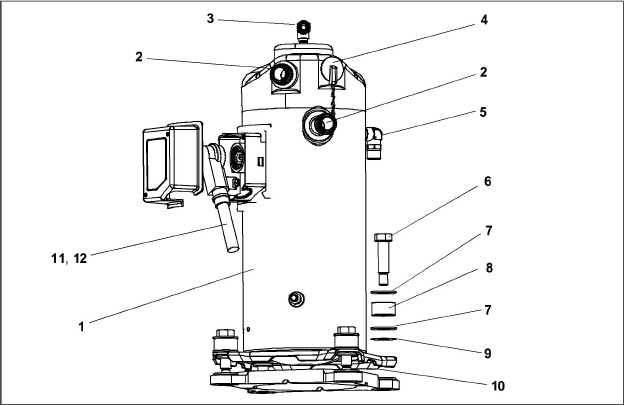
2.Teflon Seal for Valve Connection (2)
3.O-Ring (Unloader Connection)
4.Compressor Discharge Temperature Sensor
5.O-Ring (Economizer Connection)
13.Power Cable Lubricant - Krytox (Not Shown)
- - - - -
13.Put the new SST washers (Figure 7.5, item # 7) on each side of the resilient mounts (Figure 7.5, item #8), and the new mylar washer (Figure 7.5, item # 9) on the bottom of it as shown in Figure 7.7. Install the four base-mounting screws loosely.
14.Place the new teflon seals (Figure 7.5, item # 2) at the compressor suction and discharge ports as well as the O-rings (Figure 7.5, items #3 and #5) at the unloader and economizer line connection ports. Lubricate the O-rings and the shoulder of the ORS fittings for the unloader and economizer ports. Hand tight all four connections.
15.Torque the four base-mounting screws (Figure 7.5, item #6) to 6.2 mkg (45 ft-lbs.).
16.Torque the compressor ports / connections to the following values. (Refer to Figure 7.6 for locations)
:
Service Valve / Connection |
Torque Value |
|---|---|
Suction and Discharge Rotalocks |
108.5 to 135.5 Nm (80 to 100 ft-lbs.) |
Unloader connection |
24.5 to 27 Nm (18 to 20 ft-lbs.) |
Economized connection |
32.5 to 35 Nm (24 to 26 ft-lbs.) |
Figure 7.6 Compressor Ports / Connections
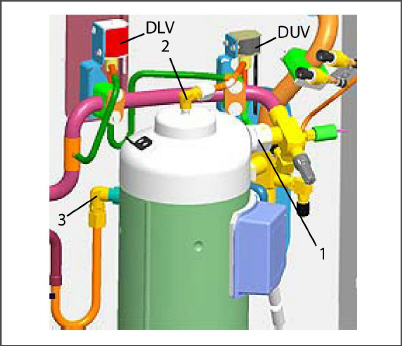
17.Connect the new compressor dome temperature sensor with the old sensor wires removed in step i using butt-splices and heat shrinks. Wire-tie any loose wiring as appropriate.
18.Open the compressor terminal cover and connect the compressor power cable following the steps below:
a.Liberally coat the orange gasket (Figure 7.5, item #11) surfaces with the Krytox lubricant (Figure 7.5, item #13) as shown in Figure 7.7.
Figure 7.7 Lubricating Orange Gasket
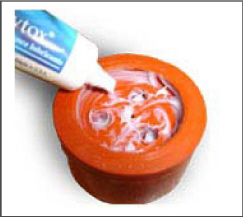
b.Install the orange gasket part onto the compressor fusite with the grooved or threaded side out as shown in Figure 7.8. Ensure that the gasket is seated onto the fusite base.
Figure 7.8 Installing Orange Gasket
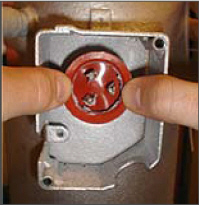
c.Coat the inside of the power plug (female) connector pins with the Krytox lubricant (Figure 7.5, item #13), and Insert the plug onto the compressor terminal connections. Make sure, the orange gasket has bottomed out onto the fusite and it fits securely onto the terminal pins while fully inserted into the orange plug as shown in Figure 7.9 and Figure 7.10.
Figure 7.9 Power Plug Connection

Figure 7.10 Power Plug Secured

19.Connect the green ground wire (Figure 7.10 above) to the grounding tab located inside the terminal box of the compressor using the self tapping grounding screw (Figure 7.5, item #12). Close the compressor terminal box using the terminal cover removed.
20.Evacuate
the compressor to 1000 microns (refer to the Operation and Service manual
for proper procedures).
If jumper procedure was used in step c, reconnect unit to power and turn
on the circuit breaker to again power the DUV.
21.On
completion of the vacuum, remove the magnet and reinstall the DUV coil.
If a jumper was used, turn off the circuit breaker and disconnect power.
Reconnect the X1 wire to the black transformer wire. Reinstall and secure
the KA6 wire to the KA plug at the controller.
22.Mid seat service valves, connect power to the unit; turn the unit ON and run it in full cool mode for 10 minutes.
23.Initiate
code select 59 (unit pump down).
Choosing code select 59, the user will be advised to close (front seat)
the Liquid Line Valve (king valve). The display will flash “CLOSE LLV”
and “PrESS EntEr.” Upon closing the valve, select the enter key. Pump
down “PdN” will display on the left with the suction pressure on the right.
Upon completion of the pump down the display will flash between “PdN”“DOnE”
and “SHUT OFF.”
24.Front seat the suction and discharge service valve and replace the filter drier.
25.Evacuate the suction side and compressor to 1000 microns.
26.Backseat all service valves, and run in full cool.
27.Verify refrigerant charge level per the unit s operation/service manual.
28.Perform a leak check of the system.
29.Replace any removed wire tie wraps and reinstall compressor guard.
30.If failure occurs under the unit’s warranty, tag the replacement part for cause of failure and collect an all data download for failure analysis.
7.9.1Checking High Pressure Switch
Do not use a nitrogen cylinder without a pressure regulator.
The high pressure switch is non-adjustable.
1.Remove switch as outlined in Figure 7.9.2.
2.Connect ohmmeter or continuity light across switch terminals. Ohm meter will indicate no resistance or continuity light will be illuminated if the switch closed after relieving compressor pressure.
3.Connect hose to a cylinder of dry nitrogen. (See Figure 7.11)
Figure 7.11 High Pressure Switch Testing
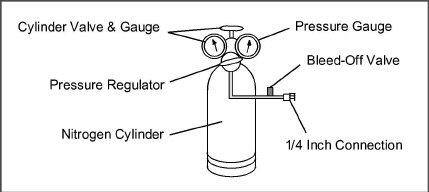
4.Set nitrogen pressure regulator at 26.4 kg/cm2 (375 psig) with bleed-off valve closed.
5.Close valve on cylinder and open bleed-off valve.
6.Open cylinder valve. Slowly close bleed-off valve to increase pressure on switch. The switch should open at a static pressure up to 25 kg/cm2 (350 psig). If a light is used, the light will go out. If an ohmmeter is used, the meter will indicate open circuit.
7.Slowly open bleed-off valve to decrease the pressure. The switch should close at 18 kg/cm2 (250 psig).
7.9.2Replacing High Pressure Switch
1.Remove the refrigerant charge.
2.Disconnect wiring from defective switch. The high pressure switch is located on the discharge connection or line and is removed by turning counterclockwise.
3.Install a new high pressure switch after verifying switch settings.
4.Evacuate, dehydrate and recharge the system.
5.Start the unit, verify refrigeration charge and oil level.
The condenser coil consists of a series of parallel copper tubes expanded into copper fins and formed into a “C” shape with the fourth side of the square formed by the side support bracket.
To ensure optimal efficiency of the unit the condenser coil must be clean. The condenser coil should be cleaned at least once a year, but more frequent cleaning may be required depending on operating conditions. The coil is cleaned with fresh water sprayed in the reverse direction of the air flow to remove any debris from the coil. A high pressure washer is not required, mains water pressure is sufficient. To clean the condenser coil perform the following procedure:
Do not remove the condenser fan grille before turning power OFF and disconnecting the power plug.
1.Make sure the unit is powered off and the plug is disconnected.
2.Remove the condenser fan grille.
3.Starting from the top of the coil, use a water hose with a nozzle to wash the coil from the inside out.
4.Systematically wash across the inside top face of the coil until the water runs clean.
5.Wash down the center section, and then through the bottom of the coil, continue washing until the water runs clear.
6.After the coil is clean, rinse the condenser fan to remove any dirt build up from the blades.
7.Replace the condenser fan grille ensuring that it is centered around the fan.
1.Using a refrigerant reclaim system remove the refrigerant charge.
Do not remove the condenser fan grille before turning power OFF and disconnecting the power plug.
2.Remove the condenser fan grille, retain all bolts and washers for reuse.
3.Remove the condenser fan.
4.Remove the infill panels to the left and right of the condenser fan shroud.
5.Remove the condenser fan shroud.
6.Unplug the condenser fan motor.
7.Remove and retain sufficient putty from around the motor wire harness to allow the harness to be slid back through the side support bracket.
8.Cut the top and bottom drain lines midway between the side support bracket and the first cable tie, approx 150mm (6”) from the side support bracket.
9.Remove and retain sufficient putty from around the drain lines to allow the tubes to be slid back through the side support bracket.
10.Remove filter drier.
11.Unbraze the inlet connection to coil.
12.Remove the cushion clamps securing the liquid line to the top and bottom receiver brackets, retain all clamps and securing hardware.
13.Place a support under the condenser coil before releasing the coil from the frame.
14.Remove the lower mounting bracket bolts from the inside of the coil.
15.Remove the top mounting bracket bolts and grille extension mount from inside the coil.
16.Remove the side support bracket mounting bolts.
17.Slide the condenser assembly with receiver out of the unit.
7.10.3Condenser Coil Preparation
Before installing the new condenser coil, the receiver assembly and mounting hardware must be removed from the old coil assembly:
1.From the old coil, unbolt the receiver assembly from side support bracket.
2.Unbraze the receiver assembly from the coil outlet line and remove from the coil assembly.
3.Unbolt the side support bracket from the top and bottom coil supports and remove from old coil.
4.Refit the side support bracket to the new coil ensuring that the top and bottom are flush mounted with the coil support.
7.10.4Condenser Coil Installation
Once the side support bracket has been secured to the new condenser coil, the entire assembly is ready to be installed into the unit:
1.Slide the new condenser coil into place ensuring the coil inlet connection is mated to the pipework and that the coil is fully supported.
2.Secure the condenser coil into the unit using the retained hardware; refit the mylar and fender washers:
a.Refit the side support bracket bolts.
b.Refit the top support bracket bolts as well as the top grille extension support.
c.Refit the bottom support bracket bolts.
3.Braze the condenser coil inlet connection.
4.Insert the receiver pipe work onto the coil outlet and loosely secure the receiver assembly to the side support bracket with the retained hardware.
5.Braze the outlet connection to the receiver assembly.
6.Install a new filter drier.
7.Replace the liquid line cushion clamps.
8.Secure the receiver assembly to the side support bracket.
9.Pressure / leak test the coil and filter drier connections, refer to Section 7.5.
10.Evacuate the entire unit, refer to Section 7.6.
11.Slide the top and bottom drain lines back into place through the side support bracket.
12.Using the two supplied straight connectors and contact adhesive reconnect the drain lines.
13.Slide the condenser fan motor wiring harness back through the side support bracket and refit to condenser motor.
14.Replace all wire ties that were removed to properly secure the drain line and wiring.
15.Reseal the wire harness and drain line penetrations with the putty.
16.Slide the condenser fan onto the motor shaft reversed but do not secure.
17.Refit the condenser fan shroud to the unit. Use the condenser fan as a guide to ensure the shroud is properly centered around the fan.
18.Remove the condenser fan, and place it on the shaft facing the correct direction. Adjust the fan to the correct position, 37mm (1.5”) from the fan shroud, see Figure 7.12.
Figure 7.12 Condenser Fan Position
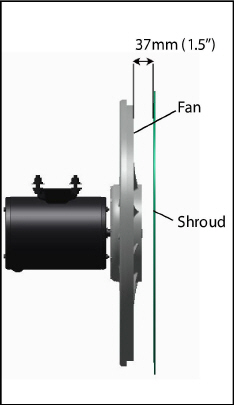
19.Use Loctite “H” on the fan set screws, and tighten.
20.Refit left and right infill panels.
21.Refit the condenser fan grille, ensuring the grille is properly centered around the condenser fan.
22.Evacuate the entire unit, refer to Section 7.6.
23.Recharge the unit with the charge shown on the unit serial plate, refer to Section 7.7. It is important for proper unit operation that the charge is weighed into the unit.
7.11Condenser Fan and Fan Motor
The condenser fan rotates counter-clockwise (viewed from front of unit). The fan pulls air through the condenser coil, and discharges the air horizontally through the front of the unit.
7.11.1Condenser Fan Motor Remove/Replace
Do not remove the condenser fan grille before turning power OFF and disconnecting the power plug.
1.Remove the condenser fan grille, retain all bolts and washers for reuse.
2.Remove the condenser fan by loosening the two set screws.
3.Disconnect the condenser fan motor wiring.
Take necessary steps (place plywood over coil or use sling on motor) to prevent motor from falling into condenser coil.
4.Note the number of shims on each side of the motor as the same configuration will be required to refit the new motor.
5.Remove the fan motor mounting hardware and remove motor.
6.Loosely mount the new motor using new lock nuts.
7.Connect the fan motor wiring to the new fan motor.
8.Replace the shims in the same configuration as they were removed.
9.Tighten the fan motor mounting bolts to properly secure the motor.
10.To make sure that the motor is aligned properly, slide the condenser fan onto the motor shaft reversed but do not secure.
11.Rotate the fan to make sure the fan blades do not contact the shroud:
a.If the fan motor is misaligned vertically, add or remove shims to align.
b.If the fan motor is not properly centered, loosen the mounting bolts, and adjust the motor position on the bracket, and then secure the motor.
12.Remove the condenser fan, and connect the fan motor wiring to the fan motor.
13.Place the condenser fan on the shaft facing the correct direction. Adjust the fan to the correct position, 37mm (1.5”) from the fan shroud, see Figure 7.12.
14.Use Loctite “H” on the fan set screws, and tighten.
15.Refit the left and right infill panels.
16.Refit the condenser fan grille, ensuring the grille is properly centered around condenser fan.
To check filter drier:
1.Test for a restricted or plugged filter drier by feeling the liquid line inlet and outlet connections. If the outlet side feels cooler than the inlet side, then the filter drier should be changed.
2.Check the moisture-liquid indicator if the indicator shows a high level of moisture, the filter drier should be replaced.
To replace filter drier:
1.Pump down the unit (refer to Section 7.4). Evacuate if unit is not equipped with service valves. Then replace filter drier.
2.Evacuate the low side in accordance with Section 7.6.
3.After unit is in operation, inspect for moisture in system and check charge.
7.13Evaporator Coil & Heater Assembly
The evaporator section, including the evaporator coil, should be cleaned regularly. The preferred cleaning fluid is fresh water or steam. Another recommended cleaner is Oakite 202 or similar, following manufacturer’s instructions.
The two drain pan hoses are routed behind the condenser fan motor and compressor. The drain pan line(s) must be open to ensure adequate drainage.
7.13.1Evaporator Coil Replacement
1.Pump unit down. (Refer to Section 7.4).
Always turn OFF the unit circuit breakers (CB-1 & CB-2) and disconnect main power supply before working on moving parts.
2.With power OFF and power plug removed, remove the screws securing the panel covering the evaporator section (upper panel).
3.Disconnect the defrost heater wiring.
4.Remove the mounting hardware from the coil.
5.Unsolder the two coil connections, one at the distributor and the other at the coil header.
6.Disconnect the defrost temperature sensor (refer to Section 7.26) from the coil.
7.Remove middle coil support.
8.After defective coil is removed from unit, remove defrost heaters and install on replacement coil.
9.Install coil assembly by reversing above steps.
10.Leak check connections. Evacuate and add refrigerant charge.
7.13.2Evaporator Heater Replacement
The heaters are wired directly back to the contactor and if a heater failure occurs during a trip, the heater set containing that heater may be disconnected at the contactor.
The next Pre-trip (P1) will detect that a heater set has been disconnected and indicate that the failed heater should be replaced. To remove a heater, do the following:
Always turn OFF the unit circuit breakers (CB-1 & CB-2) and disconnect main power supply before working on moving parts.
1.Before servicing unit, make sure the circuit breakers (CB-1 and CB-2) and start-stop switch (ST) are in the OFF position, and the power plug is disconnected.
2.Remove the upper back panel.
3.Determine which heater(s) need replacing by checking resistance of each heater set. Refer to Section 3.3 for heater resistance values. Once the set containing the failed heater is determined, cut the splice connection and retest to determine the actual failed heater(s).
4.Remove hold-down clamp securing heater(s) to coil.
5.Lift the bent end of the heater (with the opposite end down and away from coil). Move heater to the side enough to clear the heater end support and remove.
To replace a heater, perform steps 1 through 5 in reverse.
Figure 7.13 Heater Arrangement
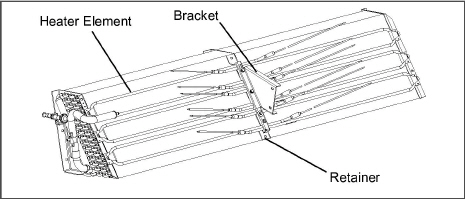
7.14Evaporator Fan and Motor Assembly
The evaporator fans circulate air throughout the container by pulling air in the top of the unit. The air is forced through the evaporator coil where it is either heated or cooled and then discharged out the bottom of the refrigeration unit into the container. The fan motor bearings are factory lubricated and do not require additional grease.
7.14.1Replacing the Evaporator Fan Assembly
Always turn OFF the unit circuit breakers (CB-1 & CB-2) and disconnect main power supply before working on moving parts.
1.Remove access panel by removing mounting bolts and TIR locking device. Reach inside of unit and remove the Ty-Rap securing the wire harness loop. Disconnect the connector by twisting to unlock and pulling to separate.
2.Loosen four 1/4-20 clamp bolts that are located on the underside of the fan deck at the sides of the fan assembly. Slide the loosened clamps back from the fan assembly.
3.Slide the fan assembly out from the unit and place on a sturdy work surface.
7.14.2Disassemble the Evaporator Fan Assembly
1.Attach a spanner wrench to the two 1/4-20 holes located in the fan hub. Loosen the 5/8-18 shaft nut by holding the spanner wrench stationary and turning the 5/8-18 nut counter-clockwise (see Figure 7.14).
2.Remove the spanner wrench. Use a universal wheel puller and remove the fan from the shaft. Remove the washers and key.
3.Remove the four 1/4-20 x 3/4 long bolts that are located under the fan that support the motor and stator housing. Remove the motor and plastic spacer.
7.14.3Assemble the Evaporator Fan Assembly
1.Assemble the motor and plastic spacer onto the stator.
When removing the black nylon evaporator fan blade, care must be taken to assure that the blade is not damaged. In the past, it was a common practice to insert a screwdriver between the fan blades to keep it from turning. This practice can no longer be used, as the blade is made up of a material that will be damaged. It is recommended that an impact wrench be used when removing the blade. Do not use the impact wrench when reinstalling, as galling of the stainless steel shaft can occur.
2.Apply Loctite to the 1/4-20 x 3/4 long bolts and torque to 0.81 mkg (70 inch-pounds).
3.Place one 5/8 flat washer on the shoulder of the fan motor shaft. Insert the key in the keyway and lubricate the fan motor shaft and threads with a graphite-oil solution (such as Never-seez).
4.Install the fan onto the motor shaft. Place one 5/8 flat washer with a 5/8-18 locknut onto the motor shaft and torque to 40 foot-pounds.
Figure 7.14 Evaporator Fan Assembly
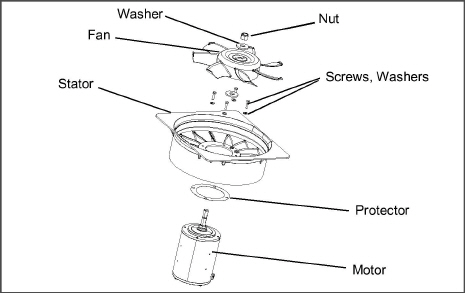
5.Install the evaporator fan assembly in reverse order of removal. Torque the four 1/4-20 clamp bolts to 0.81 mkg (70 inch-pounds). Connect the wiring connector.
6.Replace access the panel making sure that the panel does not leak. Make sure that the TIR locking device is lockwired.
7.15Evaporator Section Cleaning
Containers and Container units that are exposed to certain fumigants may develop visible surface corrosion. This corrosion will show up as a white powder found on the inside of the container and on the reefer unit evaporator stator and fan deck.
Analyses by Carrier Transicold environmental specialists have identified the white powder as consisting predominantly of aluminum oxide. Aluminum oxide is a coarse crystalline deposit most likely the result of surface corrosion on the aluminum parts within the container. If left untreated over time, it may build up in thickness and eventually flake as a lightweight white powder.
The surface corrosion of aluminum is brought about by exposure to chemicals such as sulfur dioxide and possibly other fumigants that are commonly used for fumigation and protection of some perishable cargo such as grapes, for example. Fumigation is the process by which a chemical is released into an enclosed area to eliminate infestations of insects, termites, rodents, weeds and soil-born disease.
Typically any aluminum oxide that becomes detached from evaporator fan stators will be blown into the wet evaporator coil where it will be caught and then flushed out of the unit during routine defrost cycles.
However, it is still highly recommended that after carrying cargo subject to fumigation procedures, that the inside of the unit be thoroughly cleansed prior to reuse.
Carrier Transicold has identified a fully biodegradable and environmentally safe alkaline cleaning agent (Tri-Pow’r® HD) for the unit. This will assist in helping to remove the corrosive fumigation chemicals and dislodging of the corrosive elements.
This cleaner is available from the Carrier Transicold Performance Parts Group (PPG) and can be ordered through any of the PPG locations; Part Number NU4371-88.
As a general safety precaution, before using this product, refer to and retain the Material Safety Data (MSDS) sheet.
Prior to Cleaning:
•Always wear goggles, gloves and work boots.
•Avoid contact with skin and clothing, and avoid breathing mists.
•When mixing, add water to the sprayer first, then the cleaner.
•ALWAYS provide for proper ventilation when cleaning indoor evaporator coils (rear doors must be open).
•Be aware of surroundings - food, plants, etc., and the potential for human exposure.
•Always read directions and follow recommended dilution ratios. More is not always better. Using non-diluted cleaner is not recommended.
Cleaning Procedure:
1.Remove the upper evaporator access panel inside of the unit.
2.Spray the surface with water before applying the cleaning solution. This helps the cleaner work better.
3.Liberally apply the prepared cleaner solution (5 parts water and 1 part cleaner).
4.Allow the cleaner to soak in for 5 to 7 minutes.
5.Assess area for rinsing. Follow all local regulations regarding disposal of waste water.
6.Thoroughly rinse the cleaner and surrounding area, floor, etc. When rinsing where heavy foaming solution is present, it is very important to take the time to thoroughly rinse the equipment and surroundings.
7.Always rinse the empty coil cleaner bottle, cap tightly and dispose of properly.
7.16Electronic Expansion Valve (EEV)
The electronic expansion valve (EEV) is an automatic device which maintains required superheat of the refrigerant gas leaving the evaporator. The valve functions are: (a) automatic response of refrigerant flow to match the evaporator load and (b) prevention of liquid refrigerant entering the compressor. Unless the valve is defective, it seldom requires any maintenance.
7.16.1Replacing Electronic Expansion Valve and Strainer
Removing an EEV:
Always turn OFF the unit circuit breakers (CB-1 & CB-2) and disconnect main power supply before working on moving parts.
1.Pump down the compressor (refer to Section 7.4) and frontseat both suction and discharge valves.
2.Turn unit power off and remove power from the unit.
3.Remove coil.
4.VALVE REMOVAL: The preferred method of removing the valve is to cut the connection between the brazed section and the valve, using a small tube cutter. Remove valve.
5.Alternately, use a wet rag to keep valve cool. Heat inlet and outlet connections to valve body and remove valve.
6.Clean the valve stem with mild cleaner, if necessary.
Installing an EEV; Reverse steps 1 through 4 above to install a new valve.
1.Install the valve and a new strainer with the cone of strainer / screen pointing into liquid line at the inlet to the valve.
2.During installation, make sure the EEV coil is snapped down fully, and the coil retention tab is properly seated in one of the valve body dimples. Also, ensure that coil boot is properly fitted over valve body. See Figure 7.15.
Figure 7.15 Electronic Expansion Valve
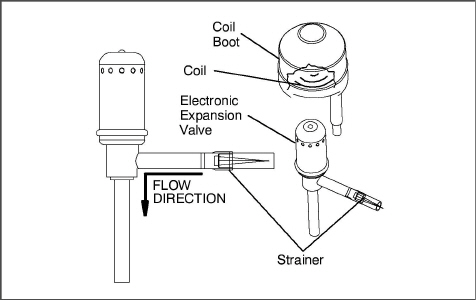
3.Replace filter drier.
4.Evacuate to 500 microns by placing vacuum pump on liquid line and suction service valve.
5.Open liquid line service valve and check refrigerant level.
6.Check superheat. (Refer to Section 3.2).
7.Check unit operation by running Pre-trip (Refer to Section 5.10).
The humidity sensor is an optional component that allows setting of a humidity set point in the controller. In dehumidification mode, the controller will operate to reduce internal container moisture level.
7.17.1Checking the Operation of the Humidity Sensor (HS)
This procedure is to be performed in an effort to ease the troubleshooting of the humidity sensor. When performing this procedure and while working on the unit, always follow the proper lockout/tagout procedures.
Items Required:
•One 7/16” socket wrench or nut driver.
•One 1/4” socket wrench or nut driver.
•One clean, clear water bottle with a minimum 6 cm (2.5 in) opening and capacity to hold 500 ml (16.9 oz).
•100 ml (3.4 oz) of fresh water - distilled if available.
•50 gm of Salt (NaCl).
Procedure:
1.Remove the left Upper Fresh Air Makeup Vent panel.
2.Remove the humidity sensor from the mounting hardware and bring to the front of the access panel.
3.Disconnect the humidity sensor from the harness.
4.Drill a 3 cm (1.25 in) hole in the cap of a bottle.
5.Pour approximately 100 ml (3.4 oz) of water into the empty clean bottle.
6.Add salt to the water until it is present at the bottom of the bottle.
7.Cap the bottle and tape over the drilled hole.
8.Shake the bottle until the salt dissolves and water is saturated.
To ensure saturation, add additional salt until it settles at the bottom without dissolving while shaking.
9.Remove the cap and insert the humidity sensor into the bottle through the bottle opening and pull the connector back through the drilled hole in the cap. Then, secure the cap and seal the wire going through the cap.
Make sure that the sensor is not at all in contact with the salt water.
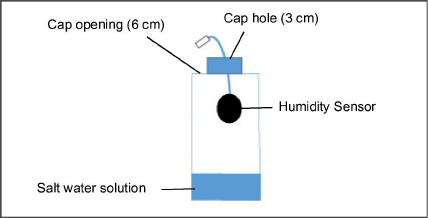
10.Allow the saturated salt mixture to settle for approximately ten minutes.
11.Reconnect the humidity sensor to the harness and power the reefer unit on.
12.Press the CODE SELECT key on the keypad.
13.Use the Arrow keys until “Cd17” is displayed then press the ENTER key.
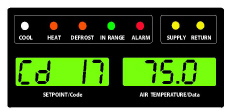
14.This displays the humidity sensor reading. Verify the reading is between 60% and 85% relative humidity.
15.If the humidity sensor display is outside of this range, reconfirm the salt mixture and retest. If not in range, replace the sensor at the next opportunity.
16.Wipe clean and reinstall the humidity sensor and access panel. Torque the access panel hardware to 69 kg-cm (60 in.-lbs.) using a crossing pattern similar to the numbering below.
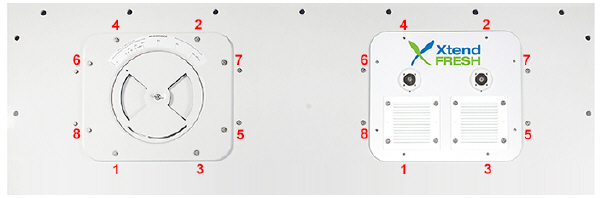
17.If the panel gasket is damaged and needs to be replaced, use the following part numbers:
•42-00296-01: Standard Panel Gasket
•42-00823-00: XtendFRESH Panel Gasket
7.18Economizer Solenoid Valve (ESV)
Figure 7.16 Coil View of Economizer Solenoid Valve (ESV)
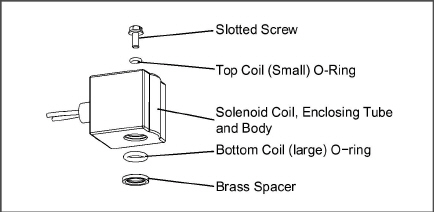
Removing a Solenoid Valve Coil:
Always turn OFF the unit circuit breakers (CB-1 & CB-2) and disconnect main power supply before working on moving parts.
1.Turn unit power off and remove power from the unit. Disconnect leads.
2.Remove top screw and o-ring. Remove coil and save mounting hardware, seals and spacer for reuse. (See Figure 7.16). Refer to step d. for valve coil replacement.
Removing the Solenoid Valve:
1.Pump down the compressor (refer to Section 7.4) and frontseat both suction and discharge valves.
2.VALVE REMOVAL: The preferred method of removing the solenoid valve is to cut the connection between the brazed section and the valve, using a small tube cutter. Remove valve. Alternately, heat inlet and outlet connections to valve body and remove valve.
3.Clean the valve stem with mild cleaner, if necessary.
Installing the Solenoid Valve:
1.Fit the new solenoid valve into position and braze. Use a wet rag to keep valve cool whenever brazing.
Installing the Solenoid Valve Coil:
1.Install the brass spacer on the valve stem.
2.Lubricate both o-rings with silicone provided in the kit.
3.Install bottom coil o-ring on the valve stem.
4.Install the solenoid coil on the valve stem.
5.Place the top coil o-ring on the coil mounting screw and secure the coil to the valve using a torque wrench. Torque the screw to 25 in-lbs.
6.Connect coil wires using butt-splices and heat-shrink tubing.
7.19Economizer Expansion Valve (EXV)
The economizer expansion valve is an automatic device that maintains constant superheat of the refrigerant gas leaving at the point of bulb attachment, regardless of suction pressure.
Unless the valve is defective, it seldom requires maintenance other than periodic inspection to ensure that the thermal bulb is tightly secured to the suction line and wrapped with insulating compound.
7.19.1Economizer Expansion Replacement
Figure 7.17 Economizer Expansion Valve
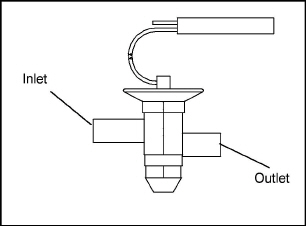
1.Removing the Economizer Expansion Valve:
The economizer expansion valve is a hermetic valve, it does not have adjustable superheat (See Figure 7.17).
a.Pump down the compressor (refer to Section 7.4) and frontseat both suction and discharge valves. Evacuate if unit is not equipped with service valves. Refer to Section 7.6.
b.Turn unit power off and remove power from the unit.
c.Remove cushion clamps located on the inlet and outlet lines.
d.Remove insulation (Presstite) from expansion valve bulb.
e.Unstrap the bulb, located on the economizer line.
f.VALVE REMOVAL: The preferred method of removing the valve is to cut the connection between the brazed section and the valve, using a small tube cutter. Remove valve. Alternately, use a wet rag to keep valve cool. Heat inlet and outlet connections to valve body and remove valve.
g.Clean the valve stem with mild cleaner, if necessary.
2.Installing the Economizer Expansion Valve:
a.The economizer expansion valve should be wrapped in a soaked cloth for brazing.
b.Braze inlet connection to inlet line.
c.Braze outlet connection to outlet line.
d.Reinstall the cushion clamps on inlet and outlet lines.
3.Replace filter drier, (Refer to Section 7.12).
4.Evacuate to 500 microns by placing vacuum pump on liquid line and suction service valve.
5.Check economizer expansion valve superheat (see Section 3.2).
7.20Troubleshooting P6-7 (DLV/DUV)
7.20.1Digital Unloader Valve (DUV)
A failed digital unloader valve (DUV), which is normally closed,) or an internal seal failure of the compressor can result in the unit running continually in the fully loaded mode causing it to undershoot its set point temperature.
Both of these can be checked out by running pre-trip test P6-7. When running P6-7, the controller is looking for the differences in pressure and current draw between loaded mode and unloaded mode to make a judgment. If there are no differences, then it will show fail.
To confirm which what has caused the test to fail, perform the following additional test.
1.Connect manifold gauge set to discharge and suction service valves.
2.Front seat the SSV and pump down the compressor.
3.Front seat the discharge Service Valve.
4.Disconnect DUV from the top of compressor and cap the compressor fitting with the fitting removed from the service valve.
5.Using R134, pressurize the line to 50 psi (3.45 bar) at the suction service valve connection and check for leaks at the DUV outlet fitting at the compressor.
6.Energize DUV by placing a magnet on the valve stem opening the valve. Pressure will drop.
If a magnet is not available, a jumper procedure can be used as follows:
1.Remove all 4 controller fuses (F1, F2, F3a, F3b).
2.Remove the KA6 wire from KA controller connector on the front of the controller.
3.Disconnect the X1 wire from the 24VAC side of transformer (black wire) and locate it away from the transformer.
4.Jumper between the black transformer wires to the KA6 wire removed from the connector.
5.Connect power to unit and turn circuit breaker on (DUV coil is now energized).
6.Pressure should drop.
7.Power circuit breaker off, reconnect wires and reinstall fuses.
If the valve opens and closes properly, the failure mode is with the compressor and it should be changed at the earliest opportunity.
7.20.2Digital Loader Valve and Unloader Valve (DLV/DUV)
The EDGE model also has a digital loader valve (DLV normally closed). A failed digital loader valve will result in the unit’s inability to cool due to a reduction in refrigerant flow where a failed digital unloader valve / DUV (normally closed) will result in the unit undershooting its set point due to its inability to unload the compressor.
Both of these valves can be checked out by running pre-trip test P6-7. If pre-trip test P6-7 fails then the following checks need to be made to identify which of the valves has failed.
1.Connect manifold gauge set to Discharge and Suction service valves. Refer to Section 7.2.
2.Using Code 41, Service function, Valve Override Control as follows:
a.Set the tIM (Override Time to ~5 minutes)
b.Set the PCnt: Detailed below
c.Display Code 03, Compressor Motor Current value
By monitoring the compressor amperage and pressure, the technician can determine which component has failed.
Set the PCnt (100%setting – DLV Capacity TEST)
If the compressor is able to load, the compressor amperage and the discharge pressure will rise and the suction pressure will drop – DLV is okay. If discharge pressure does not rise, the DLV should be replaced.
The Digital Loader Valve Solenoid coil cycles: 0 to 0.6 amp DC (AC/DC current clamp)
Set the PCnt (20%setting – DUV Modulation TEST).
If the compressor is able to unload, the compressor amperage and discharge pressure drops and the suction pressure will climb – DUV is okay. If the discharge pressure does not decrease after the valve energizes, replace the DUV.
Unloader Valve Solenoid coil cycles: 0 to 0.4 amp AC (AC/DC current clamp)
7.21.1Digital Loader Valve Replacement
1.Removing the DLV:
a.Pump down the compressor (refer to Section 7.4) and frontseat both suction and discharge valves. In the event the DLV is stuck open and compressor cannot pump down, remove charge.
The scroll compressor achieves low suction pressure very quickly. Do not use the compressor to evacuate the system below 0 psig. Never operate the compressor with the suction or discharge service valves closed (frontseated). Internal damage will result from operating the compressor in a deep vacuum.
b.Turn unit power off and remove power from the unit.
c.Loosen bolt on top of the DLV and remove coil assembly.
There is a small spacer tube between the top of the valve and the 12 VDC coil that needs to be reinstalled into the solenoid valve coil. When removing the coil, it may fall out when lifted from the valve body. Take care that the spacer is not lost; the valve will not function correctly without it.
d.Remove clamps holding the DLV to the discharge line.
e.Loosen the nuts attaching the DLV to the top of the compressor.
f.VALVE REMOVAL: The preferred method of removing the solenoid valve is to cut the connection between the brazed section and the valve, using a small tube cutter. Remove valve.
Alternately, use a wet rag to keep valve cool. Heat outlet connection to valve body and remove valve.
g.Examine compressor and service valves. Ensure that the o-ring is not stuck in the gland of the valve.
h.Discard the o-ring on the o-ring face seal connection.
2.Installing the DLV:
a.Lubricate the gland shoulder area and o-ring with refrigerant oil.
b.Fit new valve in position and hand-tighten the o-ring nut.
c.Use a wet rag to keep valve cool while brazing. Braze DLV to service valve connection.
d.Reinstall and tighten the brackets that secure the valve body to the discharge line.
e.Torque o-ring face seal connections to 18 to 20 ft-lbs.
f.Install the coil onto the valve body and tighten the attachment bolt.
Confirm that the small spacer tube is inserted into the coil prior to attaching it to the valve body. The valve will not function correctly without it.
g.Leak check and evacuate low side of unit as applicable. Refer to Section 7.6.
h.Open service valves.
7.21.2Digital Loader Installation
1.Power unit off and lock/tag out to prevent inadvertent power up.
2.Remove 8 bolts from guard under control box and remove guard.
3.Remove the digital unloader valve coil (DUV) and place a magnet tool on the valve to open it. If a magnet is not available perform the Jumper procedure:
a.Remove all 4 controller fuses (F1, F2, F3a, F3b).
b.Remove the wire from the KA6 connector on the front of the controller.
c.Disconnect the X1 wire from the 24VAC side of transformer (black wire) and locate it away for the transformer.
d.Jumper the black transformer wire to the KA6 wire removed from the connector.
e.Connect power to unit and turn circuit breaker on (DUV coil is now energized).
4.Connect a refrigerant recovery machine and recover refrigerant from the unit. (refer to the recovery machines Operation and Service manual for proper procedures).
5.If jumper procedure was used for the recovery, turn the circuit breaker off and disconnect the power. Follow the regional lock out tag out procedure for electrical.
6.Isolate valve by removing wire type wraps and conduit. Save any removed conduit for re-installation.
7.Remove top screw from the valve coil removing the coil and spacer. Ensure to retain the spacer as it is required for proper operation of the valve. Position coil away from valve body.
8.Using a tubing cutter cut the DLV refrigerant line as marked in Figure 7.18.
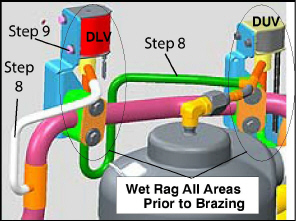
9.Unbolt the valve from the mounting bracket and remove the valve assembly from the unit.
10.Clean pipework stubs on both unit and valve assembly in preparation for brazing.
11.Refit valve coil to the valve body ensuring the spacer ring is in place.
12.Slide new valve assembly into place, coupling the refrigerant lines.
13.Attach the solenoid coil to the mounting bracket of the new valve body and tighten.
14.Wet rag valve body and bracket mounting clamp. Failure to wet rag the body may result in the failure of the valve.
15.Using silver solder braze both bell connections.
16.Replace the filter drier.
17.With magnet still on the DUV stem, evacuate the compressor to 1000 Microns. If jumper procedure was used in step 3, reconnect unit to power and turn on the circuit breaker to again power the DUV.
18.On completion of the vacuum, remove the magnet and reinstall the DUV coil. If a jumper was used, turn off the circuit breaker and disconnect power. Remove jumper and reconnect the X1 wire to the black transformer wire. Reinstall and secure the KA6 wire to the KA plug at the controller.
19.Weigh the proper refrigerant charge into the unit as per the units operation and service manual and perform a leak check of the system.
20.Replace the guard under the control box.
21.If changed under the units warranty, tag part with unit information and cause of failure.
22.If possible collect unit data download for future failure analysis.
7.22.1Digital Unloader Replacement
1.Power unit off and lock out / tag out to prevent inadvertent power up. Follow the regional lock out tag out procedure for electrical system.
2.Remove 8 bolts from guard under control box and remove guard.
3.Remove the digital unloader valve coil (DUV) and place a magnet tool on the valve to open it. If a magnet is not available perform the Jumper procedure:
a.Remove all 4 controller fuses (F1, F2, F3a, F3b).
b.Remove the wire from the KA6 connector on the front of the controller.
c.Disconnect the X1 wire from the 24VAC side of transformer (black wire) and locate it away for the transformer.
d.Jumper the black transformer wire to the KA6 wire removed from the connector.
e.Connect power to unit and turn circuit breaker on (DUV coil is now energized).
4.Using a refrigerant recovery machine, remove the refrigerant from the unit. Refer to the Operation and Service manual of the selected recovery machine for proper procedures.
5.On completion of the recovery, if the jumper procedure was used turn the circuit breaker off and disconnect the power. Follow the regional lock out tag out procedure for electrical system.
6.Remove insulation from suction line to prevent damage while brazing.
7.If coil was not removed in step three, remove the top screw from DUV coil and remove coil. Position coil away from valve body.
8.Cut the cable tie for the compressor dome temperature sensor and move wiring to one side.
9.Using a tubing cutter, cut the lines marked at locations in Figure 7.19.
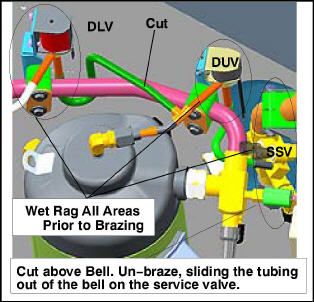
10.Remove the unloader connection to the compressor. Discard the O-ring as it will be replaced. Ensure that the O-ring is not left attached to the compressor connection.
11.Remove the DUV coil to bracket mounting screws.
12.Slide the bracket assembly out (right and forwards between suction and discharge lines).
13.Wet wrap the suction service valve and Un-braze the remaining section of line to the bell connection at the suction service valve.
14.Clean pipework stubs on both unit and valve assembly in preparation for brazing.
15.Install coil onto the replacement valve stem and slide into place.
16.Loosely couple the refrigerant connections and secure the coil to the mounting bracket.
17.Lubricate the gland shoulder area and O-ring (42-00243-04) with refrigerant oil and fit the economizer connection to the compressor.
18.Re-secure the coil to the bracket.
19.Torque unloader connection to the compressor 24.5 to 27 Nm (18 to 20 ft-lbs).
20.Insert heat shield behind the two braze points.
21.Wet rag both the DUV, DLV and the suction service valve bodies and clamp. Failure to wet rag the body and mounts body may result in future failure. Using silver solder braze both connections.
22.Replace the filter drier.
23.If magnet was used in step 3; remove the DUV coil and place magnet on the stem to open the valve for evacuation. If jumper procedure was used in step 3, reconnect unit to power and turn on the circuit breaker to again power the DUV.
24.Evacuate the unit to 1000 Microns.
25.On completion of the vacuum, remove the magnet and reinstall the DUV coil. If a jumper was used, turn off the circuit breaker and disconnect power. Remove jumper and reconnect the X1 wire to the black transformer wire. Reinstall and secure the KA6 wire to the KA plug at the controller.
26.Weigh the proper refrigerant charge into the unit as per the units operation and service manual and perform a leak check of the system.
27.Reposition and secure the wires and suction line insulation.
28.Replace the guard under the control box.
29.If changed under the units warranty, tag part with unit information and cause of failure.
30.If possible collect unit data download for future failure analysis.
Controller function code Cd41 is a configurable code that allows timed operation of the automatic valves for troubleshooting. Test sequences are provided in Table 7–1. Capacity mode (CAP) allows alignment of the economizer solenoid valve in the standard and economized operating configurations. DLV and DUV Capacity Modulation,% Setting (PCnt) and Electronic Expansion Valve (EEV) allows opening of the digital unloader valve and electronic expansion valve, respectively, to various percentages. If the unit is equipped with an LIV, the Liquid Valve Setting allows the LIV to be automatically controlled, or manually opened and closed.
The Override Timer (tIM) selection is also provided to enter a time period of up to five minutes, during which the override(s) are active. If the timer is active, valve override selections will take place immediately. If the timer is not active, changes will not take place for a few seconds after the timer is started. When the timer times out, the override function is automatically terminated and the valves return to normal machinery control. To operate the override:
1.Press the CODE SELECT key then press an ARROW key until Cd41 is displayed in the left window. The right window will display a controller communications code.
2.Press the ENTER key. The left display will show a test name alternating with the test setting or time remaining. Use an ARROW key to scroll to the desired test. Press the ENTER key, SELCt will appear in the left display.
3.Use an ARROW key to scroll to the desired setting, and then press the ENTER key. Selections available for each of the tests are provided in Table 7-1.
4.If the timer is not operating, follow the above procedure to display the timer. Use an ARROW key to scroll to the desired time interval and press ENTER to start the timer.
5.The above described sequence may be repeated during the timer cycle to change to another override.
6.The above described sequence may be repeated during the timer cycle to change to another override.
If the unit does not start, check the following:
1.Make sure the 460 VAC (yellow) power cable is plugged into the receptacle (see Figure 7.20) and locked in place.
2.Make sure that circuit breakers CB-1 and CB-2 are in the “ON” position. If the circuit breakers do not hold in, check voltage supply.
3.There is no internal protector for this transformer design, therefore, no checking of the internal protector is required.
4.Using a voltmeter, and with the primary supply circuit ON, check the primary (input) voltage (460 VAC). Next, check the secondary (output) voltage (230 VAC). The transformer is defective if output voltage is not available.
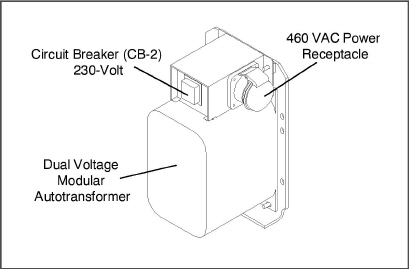
Do not remove wire harnesses from circuit boards unless you are grounded to the unit frame with a static safe wrist strap or equivalent static drain device.
Remove the controller module and unplug all connectors before performing any arc welding on any part of the container.
The guidelines and cautions provided herein should be followed when handling the modules. These precautions and procedures should be implemented when replacing a module, when doing any arc welding on the unit, or when service to the refrigeration unit requires handling and removal of a module.
1.Obtain a grounding wrist strap (Carrier Transicold P/N 07-00304-00) and a static dissipation mat (Carrier Transicold P/N 07-00277-00). The wrist strap, when properly grounded, will dissipate any potential static buildup on the body. The dissipation mat will provide a static-free work surface on which to place and/or service the modules.
2.Disconnect and secure power to the unit.
3.Place strap on wrist and attach the ground end to any exposed unpainted metal area on the refrigeration unit frame (bolts, screws, etc.).
4.Carefully remove the module. Do not touch any of the electrical connections if possible. Place the module on the static mat.
5.The strap should be worn during any service work on a module, even when it is placed on the mat.
7.25.2Controller Troubleshooting
A group of test points (TP, see Figure 7.21) are provided on the controller for troubleshooting electrical circuits (see schematic diagram, Section 8). A description of the test points follows:
Use a digital voltmeter to measure AC voltage between TP’s and ground (TP9), except for TP8.
TP 1 - Not used in this application.
TP 2 - Enables the user to check if the high pressure switch (HPS) is open or closed.
TP 3 - Enables the user to check if the water pressure switch (WP) contact is open or closed.
TP 4 - Enables the user to check for power availability to the DUV contact TD.
TP 5 - Enables the user to check if the internal protectors for the evaporator fan motors (IP-EM1 or IP-EM2) are open or closed.
TP 6 (IF EQUIPPED) - Enables the user to check if the controller liquid injection valve relay (TQ) is open or closed.
TP 7 - Enables the user to check if the controller economizer solenoid valve relay (TS) is open or closed.
TP 8 - Not used in this application.
TP 9 - The chassis (unit frame) ground connection.
TP 10 - Enables the user to check if the heat termination thermostat (HTT) contact is open or closed.
Figure 7.21 Controller Section of the Control Box
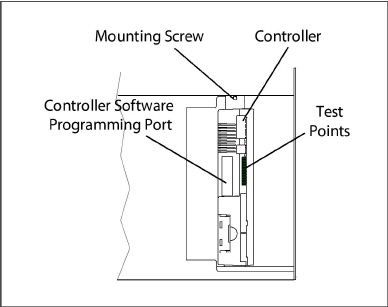
7.25.3Controller Programming Procedure
The unit must be OFF whenever a programming card is inserted or removed from the controller programming port.
1.Turn unit OFF, via start-stop switch (ST).
2.Insert software/programming PCMCIA card containing the following (example) files into the programming/software port. (See Figure 7.21):
menuDDMM.ml3, this file allows the user to select a file/program to upload into the controller.
cfYYMMDD.ml3, multi-configuration file.
3.Turn unit ON, via start-stop switch (ST).
7.25.4Programming Procedure for Software Versions 5354 & Greater With Updated Menu Option (menu0115.ml)
Units must be loaded with software version 5354 or higher. See the label in the control box door for factory installed software version. The updated menu option allows the operational software to be loaded, and time and container identification to beset.
Procedure for Loading Operational Software:
1.The display module will display the message Set UP.
2.Press the UP or DOWN arrow key until the display reads, LOAd 53XX for Scroll.
3.Press the ENTER key on the keypad.
4.The display will alternate to between PrESS EntR and rEV XXXX.
5.Press the ENTER key on the keypad.
6.The display will show the message “Pro SoFt”. This message will last for up to one minute.
7.The display module will go blank briefly, then read “Pro donE” when the software loading has loaded. (If a problem occurs while loading the software: the display will blink the message “Pro FAIL” or “bad 12V.” Turn start-stop switch OFF and remove the card.)
8.Turn unit OFF, via start-stop switch (ST).
9.Remove the PCMCIA card from the programming/software port and return the unit to normal operation by placing the start-stop switch in the ON position.
10.Turn
power on and wait about 15 seconds for the new software to load into the
controller memory. The status LED will flash quickly and the display
will remain blank as the controller loads the new software.
When complete, the controller will reset and power up normally.
11.Wait for default display, setpoint on the left, and control temperature on the right.
12.Confirm software is correct using keypad code select 18 to view Cd18 XXXX.
13.Turn power off. Operational software is loaded.
Procedure for Loading Configuration Software:
1.Turn unit OFF using start-stop switch (ST).
2.Insert software/programming PCMCIA card containing the following (example) files into the programming/software port. (See Figure 7.21): menuDDMM.ml3, this file allows the user to select the file/program to upload into the controller. cfYYMMDD.ml3, multi-configuration file.
3.Turn unit ON using start-stop switch (ST).
4.Press the UP or DOWN arrow key until display reads Set UP.
5.Press the ENTER key on the keypad.
6.Press the UP or DOWN arrow key until display reads XXXX the message ruN COnFG. (If a defective card is being used the display will blink the message “bAd CArd.” Turn start-stop switch OFF and remove the card.)
7.Press the ENTER key on the keypad.
8.The display module will go blank briefly and then display “551 00”, based on the operational software installed.
9.Press the UP or DOWN ARROW key to scroll through the list to obtain the proper model dash number. (If a defective card is being used, the display will blink the message “bAd CArd.” Turn start-stop switch OFF and remove the card.)
10.Press the ENTER key on the keypad.
11.When software loading has successfully completed, the display will show the message “EEPrM donE.” (If a problem occurs while loading the software, the display will blink the message “Pro FAIL” or “bad 12V.” Turn start-stop switch OFF and remove the card.)
12.Turn unit OFF using start-stop switch (ST).
13.Remove the PCMCIA card from the programming/software port and return the unit to normal operation by placing the start-stop switch in the ON position.
14.Confirm correct model configuration using the keypad to choose code 20 (CD20). The model displayed should match the unit serial number plate.
Procedure for Setting the Date and Time:
1.Press the UP or DOWN arrow key until display reads Set TIM.
2.Press the ENTER key on the keypad.
3.The first value to be modified is the date in YYYY MM-DD format. The values will be entered from right to left. Press the UP or DOWN ARROW key to increase or decrease the values. The ENTER key will enter the information for the current field and move to the next value; the CODE SELECT key will allow modification of the previous value.
4.Press the ENTER key on the keypad.
5.The next value to be modified is the time in HH MM format. The values will be entered from right to left. Press the UP or DOWN ARROW key to increase or decrease the values. The ENTER key will enter the information for the current field and move to the next value; the CODE SELECT key will allow modification of the previous value.
6.Press the ENTER key on the keypad. The date and time will not be committed until start up procedures are completed on the next power up.
Procedure for Setting the Container ID:
The characters will be preset to the container ID already on the controller. If none exist, the default will be AAAA0000000.
1.Press the UP or DOWN arrow key until display reads Set ID.
2.Press the ENTER key on the keypad.
3.Values will be entered from right to left. Press the UP or DOWN ARROW key to increase or decrease the values. ENTER will enter the information for the current field and move to the next value; CODE SELECT will allow modification of the previous value.
4.When the last value is entered, press the ENTER key to enter the information to the controller; the CODE SELECT key will allow modification of the previous value.
7.25.5Removing and Installing a Controller
Removal:
1.Disconnect all front wire harness connectors and move wiring out of way.
2.The lower controller mounting is slotted, loosen the top mounting screw (see Figure 7.21) and lift up and out.
3.Disconnect the back connectors and remove module.
4.When removing the replacement module from its packaging, note how it is packaged. When returning the old module for service, place it in the packaging in the same manner as the replacement. The packaging has been designed to protect the module from both physical and electrostatic discharge damage during storage and transit.
Installation:
Install the module by reversing the removal steps.
Torque values for mounting screws (see Figure 7.21) are 0.23 mkg (20 inch-pounds). Torque value for the connectors is 0.12 mkg (10 inch-pounds).
Standard Battery Location (Standard Cells):
1.Turn unit power OFF and disconnect power supply.
2.Slide bracket out and remove old batteries. (See Figure 4.4, Item 8.)
3.Install new batteries and slide bracket into control box slot.
Use care when cutting wire ties to avoid nicking or cutting wires.
Standard Battery Location (Rechargeable Cells):
1.Turn unit power OFF and disconnect power supply.
2.Disconnect battery wire connector from control box.
3.Slide out and remove old battery and bracket. (See Figure 4.4, Item 8.)
4.Slide new battery pack and bracket into the control box slot.
5.Reconnect battery wire connector to control box and replace wire ties that were removed.
Secure Battery Option (Rechargeable Cells Only):
1.Turn unit power OFF and disconnect power supply.
2.Open control box door and remove both the high voltage shield and clear plastic rain shield (if installed).
3.Disconnect the battery wires from the “KA” plug positions 14, 13, 11.
4.Using Driver Bit, Carrier Transicold part number 07-00418-00, remove the 4 screws securing the display module to the control box. Disconnect the ribbon cable and set the display module aside.
The battery wires must face toward the right.
5.Remove the old battery from the bracket and clean bracket surface. Remove the protective backing from the new battery and assemble to the bracket. Secure battery by inserting the wire tie from the back of the bracket around the battery, and back through the bracket.
6.Reconnect the ribbon cable to display and re-install the display.
7.Route the battery wires from the battery along the display harness and connect the red battery wire and one end of the red jumper to “KA14,” the other end of the red jumper wire to “KA11,” and the black wire to “KA13.”
8.Replace wire ties that were removed.
7.26Temperature Sensor Service
Service procedures for the return recorder, return temperature, supply recorder, supply temperature, ambient, defrost temperature, evaporator temperature, and compressor discharge temperature sensors are provided in the following sub paragraphs.
The ice-water bath is a method for testing the accuracy of sensors by submerging the sensors in an insulated container with ice cubes or chipped ice, then filling voids between ice with water and agitating until mixture reaches 0°C (32°F) measured on a laboratory thermometer.
Notes:
•Wherever possible, use a thermometer that is regularly calibrated by an accredited test lab. Contact your instrument representative if the reference thermometer is not showing correct readings.
•Always use a temperature measurement reference instrument which is of higher accuracy than the device checked – for e.g., a thermometer with a rated accuracy of +/- 0.2 °C should be used to check a device with a rated accuracy +/- 0.3 °C.
•A thermally insulated container, tub open to atmosphere and large enough to contain crushed ice and water should be used. The tub should be large enough to contain the unit’s sensor and the reference thermometer.
•Enough distilled water should be available to make ice cubes and to set up a proper and stable ice-water triple point mixture. Prepare ice using distilled water.
•Pre-cool distilled water for testing.
Procedure:
1.Prepare a mixture of clean ice using distilled water in a clean insulated container. If possible, the person handling should be wearing latex gloves.
a.Crush or chip the ice to completely fill the container. The finer the ice particles, the more accurate the mixture.
b.Add enough pre-cooled distilled water to fill the container.
c.Stir the mixture for a minimum of 2 minutes to ensure water is completely cooled and good mixing has occurred.
d.The mixture should generally contain about 85% ice with the distilled water occupying the rest of the space.
e.Add more ice as the ice melts.
2.Stir the ice water slurry mixture to maintain a temperature 0°C (32°F).
3.Constantly monitor the temperature of the ice water slurry with your reference thermometer. Ensure that the temperature of the bath has stabilized. The criterion for stability generally is to take two readings at 1 minute intervals, and the two readings should give you 0°C (32°F).
7.26.2Sensor Checkout Procedure
To verify the accuracy of a temperature sensor:
1.Remove the sensor and place in a 0°C (32°F) ice-water bath. Refer to the Ice Bath Preparation procedure.
2.Start unit and check sensor reading on the control panel. The reading should be 0°C (32°F). If the reading is correct, reinstall sensor; if it is not, continue with the next step.
3.Place the Start-Stop switch (ST) to “0” to turn the unit Off. Disconnect the power supply.
4.Refer to Section 7.25 and remove controller to gain access to the sensor plugs.
5.Using the plug connector marked “EC” that is connected to the back of the controller, locate the sensor wires (RRS, RTS, SRS, STS, AMBS, DTS, or CPDS as required). Follow those wires to the connector and using the pins of the plug, measure the resistance. Values are provided in Table 7–2 and Table 7–3.
Due to the variations and inaccuracies in ohmmeters, thermometers or other test equipment, a reading within 2% of the chart value would indicate a good sensor. If a sensor is defective, the resistance reading will usually be much higher or lower than the resistance values given.
7.26.3GDP Supply and Return Sensor Calibration
European Commission GDP (Good Distribution Practices) guidelines, which are used worldwide, call for the equipment used to control or monitor environments where medicinal products are stored or transported be calibrated in accordance with pharmaceutical shipper specifications, typically every six months or annually.
This procedure explains how to perform a GDP calibration of the supply (STS/SRS) and return (RTS/RRS) sensors using DataLINE software version 3.1 or higher. The calibration procedure should be conducted in pairs (STS/SRS, or RTS/RRS) and it is recommended to calibrate before the full pre-trip inspection.
Before removing the Supply or Return air sensors from the unit, turn the ON/OFF switch and circuit breaker to the OFF position. Disconnect the power plug from the unit. Follow proper lockout/tagout procedures to ensure the power cannot inadvertently be energized. It is important that all dismantling work is done and tools and personnel are away from the unit before powering on the unit for calibration.
When performing the Return Air Sensor calibration, disconnect both evaporator motors.
Before proceeding with the calibration procedure, ensure that controller software version is 5368 or higher and DataLINE version 3.1 or higher is installed onto the download device. Only the latest DataLINE and controller software will allow users to carry out Good Distribution Practice (GDP) calibration. Do not downgrade the software after installing the latest software.
Before proceeding with the calibration procedure, it is recommended to check the sensors by running pre-trip P5-0. This test checks the sensor values. If the test fails, identify and correct the faulty sensor and rerun the test.
Tools Required:
•Socket screwdrivers set
•Phillips screwdriver
•Standard hand tools
•Interrogator cable
•Laptop with DataLINE 3.1 or above installed
•Clean insulated container for distilled water and ice
•A regularly calibrated reference thermometer, recommended to be of accuracy up to 2 decimal places.
GDP Calibration, Removing Supply Sensors (STS/SRS) from Unit:
1.Locate the supply sensors cover assembly on the suction side of the compressor. Remove the two fasteners securing the cover of the sensors (see Figure 7.22).
2.Remove the cover and rotate the supply air sensors, STS/SRS, in a clockwise direction and remove the sensors from the sensor housing (see Figure 7.22).
Figure 7.22 Supply Sensors - Cover Assembly and Sensors
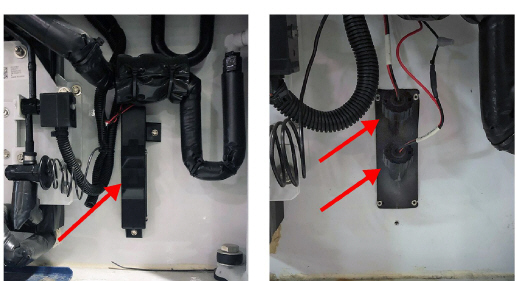
GDP Calibration, Removing Return Sensors (RTS/RRS) from Unit:
1.Remove both front access panels from the unit by removing 8 fasteners from each panel (see Figure 7.23). Save all hardware for re-installation.
Figure 7.23 Removing Front Access Panels
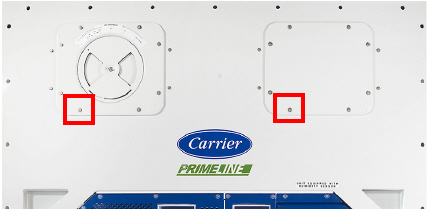
2.On the right side, disconnect the fan motor wiring, loosen the fastener and remove (slide) the evaporator motor from the unit (see Figure 7.24).
Figure 7.24 Removing Evaporator Motor
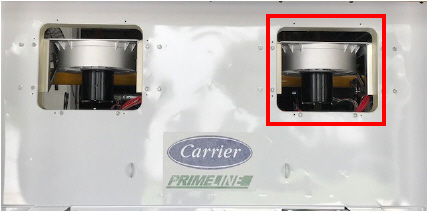
3.Loosen the fastener on the sensor bracket (see Figure 7.25).
Figure 7.25 Return Sensors - Bracket
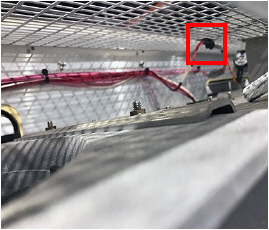
4.Cut all the wire ties (see Figure 7.26) that are securing the sensors to the harness and remove sensor.
Figure 7.26 Return Sensors - Cutting Wire Ties

GDP Calibration, Perform Calibration:
1.Connect the interrogator cable to the interrogator port. Then, power on the unit.
Before powering on the unit, it is important to ensure that all dismantling work is done and tools are away and service personnel are not working on the unit at the time of power on.
2.Open DataLINE version 3.1 or above. From the DataLINE launch pad, click on the Probe Calibration button (see Figure 7.27) to go to the Probe Calibration screen. A pop-up window will appear reminding the user to ensure proper ice bath temperature. Click OK to acknowledge.
Figure 7.27 DataLINE - Probe Calibration
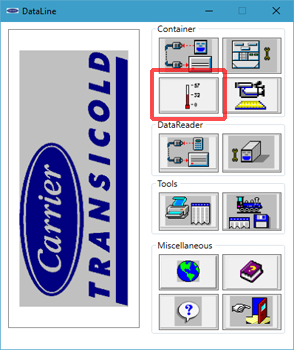
3.On the Probe Calibration screen, click on the Calibrate Supply sensors or Calibrate Return sensors button (see Figure 7.28).
Figure 7.28 DataLINE - Calibrate Sensors Button
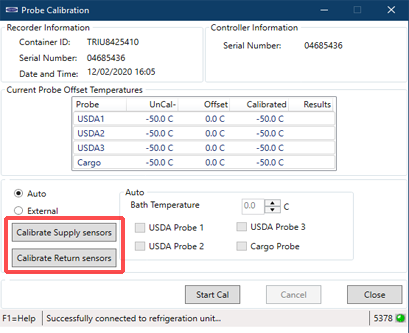
4.A Location of Service pop-up window will appear (see Figure 7.29). In the appropriate fields, enter the Service Center Name and Service Center Location where the calibration is being performed. Then, click the Save button. A pop-up window will appear reminding the user to ensure proper ice bath temperature. Click OK to acknowledge and remember to maintain the Ice bath at 0°C (32°F).
Figure 7.29 DataLINE - Enter Service Center Information
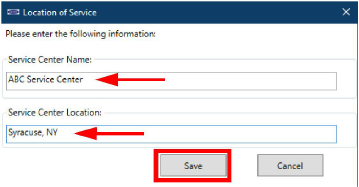
5.Prepare the ice bath. Refer to the Ice Bath Preparation procedure.
Ensure that the set-up (i.e. ice bath, sensors, reference thermometer) has reached a stable state before beginning the calibration process. Ensure that the set-up is clean and the reference thermometer is regularly maintained and calibrated.
6.Place the ice bath in a location near sensors (see Figure 7.30). For Return Sensors, place the ice bath on an elevated platform (ladder) of appropriate height.

7.Once temperature stability is ensured, submerge the sensors in the ice water slurry. Make certain that the sensors do not contact the container sides or bottom, or each other. Continuously stir the slurry mixture during calibration.
8.Ensure that the Ice bath is at 0°C (32°F) using the calibrated reference thermometer. Confirm that the sensor readings have stabilized and the sensors are within +/- 0.3°C (0.5°F). The readings can be taken from the Uncal column in the Current Probe Offset Temperatures table.
9.Then, after confirming the sensor readings have stabilized, click on the Start Cal button (see Figure 7.31). After clicking Start Cal, the process begins automatically and will complete in less than 5 minutes. Continue to stir the ice bath during testing. Calibration will fail if the stability cannot be achieved or the sensor offset is greater than 0.3°C (0.5°F).
Figure 7.31 DataLINE - Start Cal Button
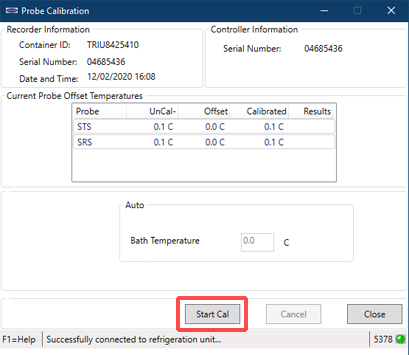
10.Once the calibration has completed, a pop-up will appear with the message Calibrate Complete. Click OK to acknowledge and the results will then be displayed on the screen in the Results column (see Figure 7.32).
Calibration will fail if the stability cannot be achieved or the sensor offset is greater than 0.3°C (0.5°F). The validity of a sensor can be checked by hand warming the sensors to see if there are changes in the readings on the DataLINE screen. If calibration will not complete, replace and recalibrate the sensors. Refer to the Sensor Replacement procedure.
Figure 7.32 DataLINE - Calibration Results
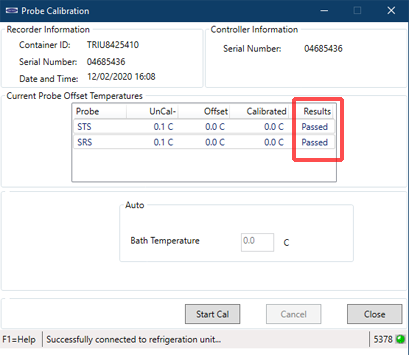
11.After completing the calibration event, download a DCX file and check that all of the following information is captured: service center name, location, the results of the calibration and the offset applied. Ensure that all the information is captured and the event is considered a success when all the intended sensors in calibration have passed.
If there is “uncal” in the download, it means that the calibration process was not completed.
After the completion of the calibration, restore the unit to its original state.
Always turn OFF the unit circuit breaker (CB-1) and disconnect main power supply before removing electrical parts.
1.Turn unit power OFF and disconnect power supply
Include white date code label when cutting out and removing defective sensors. The label could be required for warranty returns.
2.Cut cable. Slide the cap and grommet off a bulb type sensor and save for reuse. Do not cut the grommet.
3.Cut one wire of existing cable 40 mm (1-1/2 inches) shorter than the other wire.
4.Cut replacement sensor wires (opposite colors) back 40 mm (1-1/2 inches). (See Figure 7.33.)
5.Strip back insulation on all wiring 6.3 mm (1/4 inch).
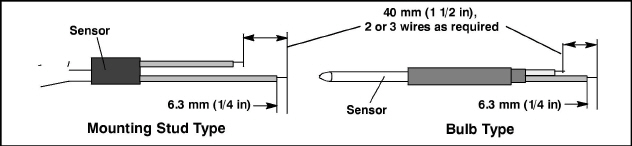
6.Slide a large piece of heat shrink tubing over the cable, and place the two small pieces of heat shrink tubing, one over each wire, before adding crimp fittings as shown in Figure 7.34.
Figure 7.34 Sensor and Cable Splice
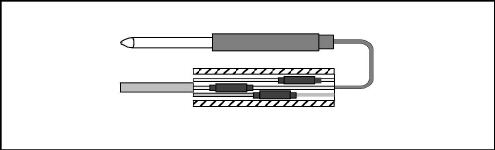
7.If required, slide the cap and grommet assembly onto the replacement sensor.
8.Slip crimp fittings over dressed wires (keeping wire colors together). Make sure wires are pushed into crimp fittings as far as possible and crimp with crimping tool.
9.Solder spliced wires with a 60% tin and 40% lead Rosincore solder.
10.Slide heat shrink tubing over each splice so that ends of tubing cover both ends of crimp as shown in Figure 7.34.
11.Heat tubing to shrink over splice. Make sure all seams are sealed tightly against the wiring to prevent moisture seepage.
Do not allow moisture to enter wire splice area as this may affect sensor resistance.
12.Slide large heat shrink tubing over both splices and shrink.
13.Position sensor in unit as shown in Figure 7.34 and re-check sensor resistance:
Figure 7.36 - Return Sensor Positioning
Figure 7.35 - Supply Sensor Positioning
Figure 7.37 - ETS Sensor Positioning
14.Reinstall sensor, refer to:
Section 7.26.5 - STS and SRS Re-Installation
Section 7.26.6 - RRS and RTS Re-Installation
Section 7.26.7 - DTS Re-Installation
Section 7.26.8 - ETS1 and ETS2 Re-Installation
The P5 Pre-Trip test must be run to deactivate probe alarms (refer to Section 5.10).
7.26.5Sensors STS and SRS Re-Installation
To properly position a unit supply sensor (Supply Temperature Sensor STS or Supply Recorder Sensor SRS),
the sensor must be fully inserted into the probe holder. This positioning will give the sensor the optimum amount of exposure to the supply air stream, and will allow the Controller to operate correctly. Insufficient probe insertion into the probe holder will result in poor temperature control due to the lack of air flow over the sensor.
It is also necessary to ensure that the probe tip does not contact the back panel. The design minimum clearance of 6 mm (1/4 inch) should be maintained (see Figure 7.35).
Figure 7.35 Supply Sensor Positioning
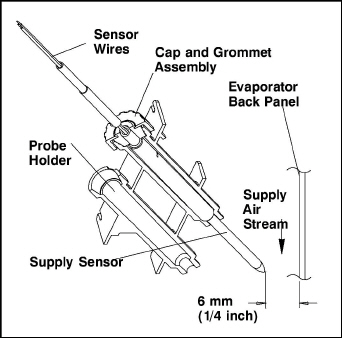
7.26.6Sensors RRS and RTS Re-Installation
Reinstall the return sensor (Return Temperature Sensor RTS or Return Recorder Sensor RRS), as shown in Figure 7.36. For proper placement of the return sensor, be sure to position the enlarged positioning section of the sensor against the side of the mounting clamp.
Figure 7.36 Return Sensor Positioning
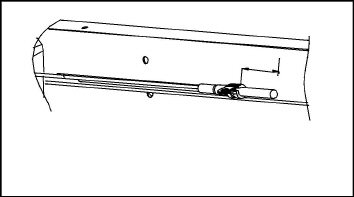
7.26.7Sensor DTS Re-Installation
The Defrost Temperature Sensor (DTS) must have insulating material placed completely over the sensor to ensure the coil metal temperature is sensed.
7.26.8Sensors ETS1 and ETS2 Re-Installation
The Evaporator Temperature Sensors, ETS1 and ETS2 are located in a tube holder under insulation, as illustrated in Figure 7.37. When the combo sensor is removed and reinstalled, it must be placed in a tube holder by applying thermal grease. Insulating material must completely cover the sensor to ensure the correct temperature is sensed.
Figure 7.37 Evaporator Temperature Sensor Positioning
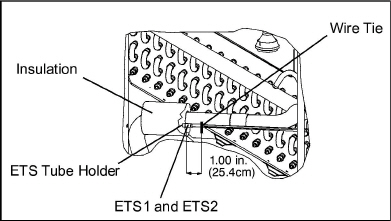
7.26.9Sensor, CPDS Re-Installation
To replace the Compressor Discharge Temperature Sensor, see Figure 7.38:
1.Ensure the unit is disconnected from the power source and that ST is in OFF position.
2.Remove the existing sensor. Clean all silicone sealer and dielectric compound from the sensor well. Ensure well is clean and dry. The top of the compressor, where the sensor seals, must also be clean and dry.
Figure 7.38 Compressor Discharge Temperature Sensor
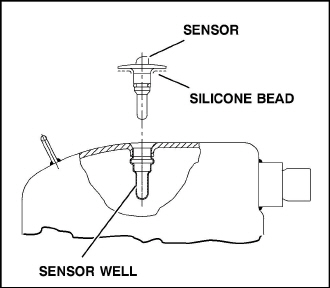
3.Using the syringe supplied with the replacement sensor, squeeze all of the dielectric compound into the sensor well.
4.Place a bead of the silicone sealer supplied with the replacement sensor around the sensor sealing ring. Insert sensor into the well with the leads parallel to the suction fitting.
5.Reconnect the sensor (see Figure 7.34) and run Pre-trip P5.
7.27Vent Position Sensor (VPS)
The vent position sensor (VPS) determines the position of the fresh air vent in near real-time via the Cd55.
The fresh air vent position sensor alarm (AL50) will occur if the sensor reading is not stable for four minutes or if the sensor is outside of its valid range (shorted or open). This can occur if the vent is loose or the panel is defective. To confirm a defective panel, assure that the wing nut is secure and then power cycle the unit. If the alarm immediately reappears as active, the panel should be replaced.
The alarm should immediately go inactive, check the 4-minute stability requirement. If the alarm reoccurs after the four minutes and the panel was known to have been stable, then the sensor should be replaced.
Upper VPS:
In order to replace the Upper VPS, the panel must be removed and replaced with another upper fresh air panel equipped with VPS.
Upon installation, a new VPS assembly requires calibration as follows:
1.Rotate the vent to the 0 CMH/ CFM position.
2.Cd45 will automatically display. Press the Enter key and hold for five seconds.
3.After the enter key has been pressed the display will read CAL (for calibration).
4.Press the ALT MODE key and hold for five seconds.
5.After the calibration has been completed, Cd45 will display 0 CMH / CFM.
7.29Maintenance of Painted Surfaces
The refrigeration unit is protected by a special paint system against the corrosive atmosphere in which it normally operates. However, should the paint system be damaged, the base metal can corrode. In order to protect the refrigeration unit from the highly corrosive sea atmosphere, or if the protective paint system is scratched or damaged, clean the area to bare metal using a wire brush, emery paper or equivalent cleaning method. Immediately following cleaning, apply paint to the area, and allow to dry. Refer to the Parts List for proper paint selection.
7.30Communications Interface Module Installation
Figure 7.39 Communications Interface Installation
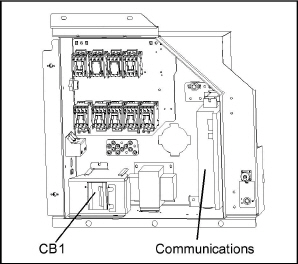
Units that have been factory provisioned for installation of a Communication Interface Module (CIM) have the required wiring installed. If the unit is not factory provisioned, a provision wiring kit (Carrier Transicold part number 76-00685-00) must be installed. Installation instructions are packaged with the kit.
To Install the Module:
Installation requires wiring to the main unit circuit breaker, CB1. Make sure the power to the unit is off and power plug disconnected before beginning installation.
1.CB1 is connected to the power system, see wiring schematic. Ensure that the unit power is off AND that the unit power plug is disconnected.
2.Open control box, (see Figure 7.39) and remove low voltage shield. Open high voltage shield.
3.If using factory provisioned wiring, remove the circuit breaker panel, with circuit breaker, from the control box. Locate, wires CB21/CIA3, CB22/CIA5 and CB23/CIA7 that have been tied back in the wire harness. Remove the protective heat shrink from the ends of the wires.
4.Refit the circuit breaker panel.
5.Fit the new CIM into the unit.
6.Attach three wires CB21/CIA3, CB22/CIA5 and CB23/CIA7 to the CIM at connection CIA.
7.Locate connectors CIA and CIB, remove plugs if required, and attach to the module.
8.Replace the low voltage shield.