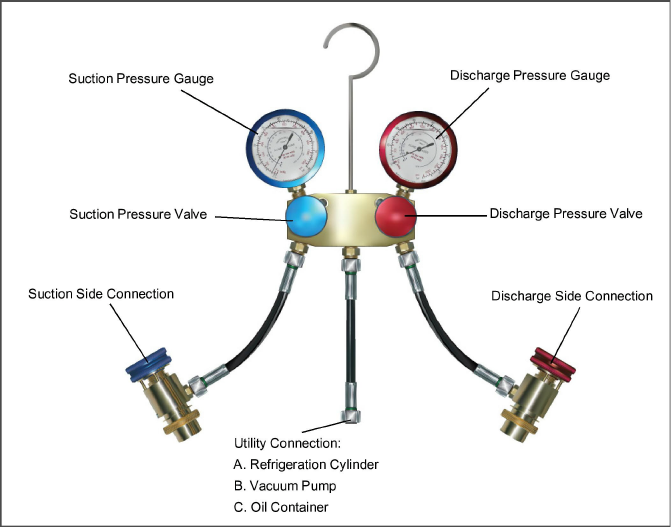
Never use air or gases containing oxygen for leak testing or operating refrigerant compressors. Pressurized mixtures of air or gases containing oxygen can lead to explosion.
Service procedures are provided herein beginning with refrigeration system service, then refrigeration system component service, electrical system service, temperature recorder service and general service. Refer to the Table of Contents to locate specific topics.
The service gauge set (see Figure 7.1) is used to determine system operating pressure, add refrigerant charge, and to equalize or evacuate the system.
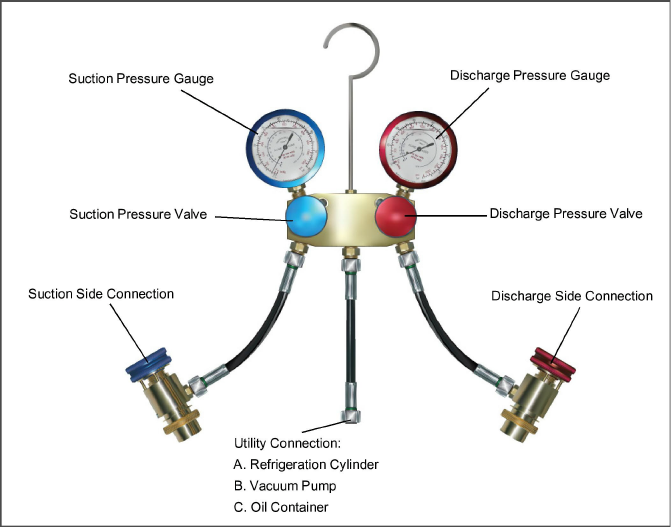
There are two service fittings on the NaturaLINE unit. The low side service fitting is located on the bell housing of the compressor, see Figure 3.4, the high side service fitting is located in front of the flash tank, see Figure 3.6.
To completely open the system the Economizer Solenoid valve and the Unloader Solenoid valve must be opened, refer to paragraph 7.2.4.
Only manifold gauge sets designed and manufactured for R-744 (CO2) must be used on these units.
7.2.2Connecting Service Gauges
Make sure the manifold gauge set is fully closed by turning the high and low side knobs clockwise until fully seated.
Connect service gauge sets for reading system pressures, system evacuation and refrigerant charging:
1.For both the high side gauge set (red) and low side gauge set (blue) make sure the Service connection of the gauge set are fully closed by turning the knobs counter-clockwise.
2.Remove the low side service fitting access cap.
3.Connect the blue quick-release service connection coupling to the low side service fitting.
4.Turn the field service coupling knob clockwise to open the low side of the system to the manifold gauge. The gauge will show the low side system pressure.
5.Remove the high side service fitting access cap.
6.Connect the red quick-release service connection coupling to the high side service fitting.
7.Turn the field service coupling knob counterclockwise to open the high side of the system to the manifold gauge. The gauge will show the high side system pressure.
8.Perform required maintenance. If any component changes are required the system must first be evacuated refer to paragraph 7.2.4.
1.If the unit is running, turn off the unit by moving the start/stop switch to the OFF position.
2.Turn the low side field service coupling knob counterclockwise to close the system off to the gauges.
3.Turn the high side field service coupling knobs counterclockwise to close the system off to the gauges.
4.With both service couplings closed, connect a hose to the center port of the manifold gauge set.
5.Make sure the open end of the hose is pointed in a safe direction, and slowly open the manifold gauge set high and low side ports to allow the hose pressure to be released.
7.2.4Manually Opening Solenoid / Expansion Valves
The unit is equipped with two solenoid valves and two electronic expansion valves. During system evacuation and refrigerant charging both Solenoid Valves and the HPXV must be open.
Opening the valves will ensure that there are no pockets of refrigerant anywhere in the system, and allow a complete system evacuation and dehydration.
All valves will be reset upon system start up.
Manually Open Economizer / Unloader Solenoid Valve
•For location of the Economizer Solenoid Valve and the Unloader Solenoid Valve, see Figure 3.3.
•To open the solenoid valve a magnet tool is required, Carrier Transicold part number 07-00512-00.
1.Remove the coil from the valve body.
2.Place the magnet over the valve stem, an audible click will be heard when the valve opens.
Manually Open High Pressure Expansion Valve
•For location of the High Pressure Expansion Valve, see Figure 3.6.
•To open the High Pressure Expansion Valve, a magnet tool is required, Carrier Transicold part number 14-00396-20.
1.Remove the power head from the expansion valve body.
2.Place the magnet tool over the valve body and rotate the tool counter-clockwise. When the tool begins to chatter during rotation, it means that the valve is fully open.
3.After the valve has been opened, replace the power head.
7.2.5Removing Refrigerant Charge
Opening the Manifold Gauge Valve wide open quickly can cause excessive noise and possible loss of the system oil charge.
To service any component that is part of the pressurized system it is required to first remove the refrigerant charge.
To completely open the system the Economizer Solenoid valve, the Unloader Solenoid valve, and the HPXV must be opened, refer to paragraph 7.2.4.
1.Connect the low side service gauge, follow the procedure for Connecting Service Gauges, paragraph 7.2.2.
2.Turn the field service coupling knob clockwise to open the low side of the system to the manifold gauge set. The gauge will show the system pressure.
3.Once the manifold gauge set is properly connected and open to the system, connect a hose to the center port of the manifold gauge set. Then slowly open the low side of the manifold gauge set to release the refrigerant through the center hose.
4.As the R-744 refrigerant charge is released and system pressure is lowered, the relief port valve will need to be opened more to allow all of the R-744 refrigerant to be released from the system.
5.After all of the R-744 refrigerant charge has been released from the system, close the manifold gauge set.
7.2.6Refrigerant Leak Checking
To completely open the system the Economizer Solenoid valve, the Unloader Solenoid valve, and the HPXV must be opened, refer to paragraph 7.2.4.
Never use air or gases containing oxygen for leak testing or operating refrigerant compressors. Pressurized mixtures of air or gases containing oxygen can lead to explosion.
1.The recommended procedure for finding leaks in a system is with a R-744 electronic leak detector (Service Part Number: 07-00529-00). Testing joints with soap suds is satisfactory only for locating large leaks.
2.If the system is without refrigerant, charge the system with R-744 to build up pressure to 30-35 bar (500 to 600 psig), refer to paragraph 7.2.8. To ensure complete pressurization of the system, refrigerant should be charged at the low side service fitting.
3.Leak-check all connections.
Use only R-744 refrigerant to pressurize the system. Any other gas or vapor will contaminate the system, and require additional purging and evacuation of the system.
4.After leak checking, remove refrigerant charge, refer to paragraph 7.2.5.
5.Repair any leaks that were found, and repeat the Refrigerant Leak Checking procedure.
6.After all leaks have been repaired, evacuate and dehydrate the unit, refer to paragraph 7.2.7.
7.Charge unit per paragraph 7.2.8.
7.2.7Evacuation and Dehydration
Moisture is detrimental to refrigeration systems. The presence of moisture in a refrigeration system can have many undesirable effects. The most common are copper plating, acid sludge formation, “freezing-up” of metering devices by free water, and formation of acids resulting in metal corrosion.
To completely open the system the Economizer Solenoid valve, the Unloader Solenoid valve, and the HPXV must be opened, refer to paragraph 7.2.4.
1.Evacuate and dehydrate only after a refrigerant leak check has been performed and all leaks have been repaired.
2.Essential tools to properly evacuate and dehydrate the system include high side and low side manifold gauges, a vacuum pump (8 m/hr = 5 cfm volume displacement) and an electronic vacuum gauge. (The pump is available from Carrier Transicold, part number 07-00176-11.)
3.If possible, keep the ambient temperature above 15.6°C (60°F) to speed evaporation of moisture. If the ambient temperature is lower than 15.6°C (60°F), ice might form before moisture removal is complete. Heat lamps or alternate sources of heat may be used to raise the system temperature.
4.Remove all R-744 refrigerant from the system, refer to Section 7.2.5.
5.Connect both low side and high side manifold gauges to the vacuum pump and electronic vacuum gauge, see Figure 7.2.
6.Test the evacuation setup for any connection leaks by closing the low side and high side service fittings and drawing a deep vacuum with the vacuum pump and gauge valves open. Shut off the pump and check to see if the vacuum holds. Repair leaks if necessary.
7.Open the low side and high side service fittings.
8.Start the vacuum pump. Evacuate the unit until the electronic vacuum gauge indicates 2000 microns. Close the electronic vacuum gauge and vacuum pump valves. Shut off the vacuum pump. Wait a few minutes to be sure the vacuum holds.
9.Break the vacuum with clean dry CO2 (R-744) refrigerant. Raise system pressure to roughly 0.14 bar (2 psig), monitoring it with the compound gauge.
10.Evacuate unit to 500 microns.
11.Close the electronic vacuum gauge and vacuum pump valves. Shut off the vacuum pump. Wait five minutes to see if vacuum holds. This procedure checks for residual moisture and/or leaks.
12.With a vacuum still in the unit, the refrigerant charge may be drawn into the system from a refrigerant container on a weight scale.
Figure 7.2 Refrigeration System Evacuation
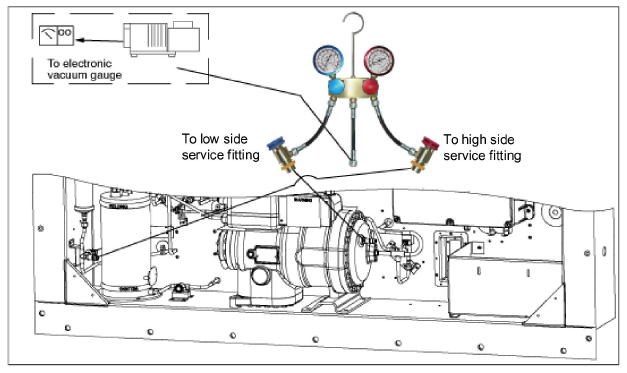
Only use Refrigerant R-744 with a Purity level of 99.8% CO2. Refer to nameplate for required charge.
In cold ambient temperatures it maybe necessary to raise the bottle pressure by warming the cylinder. This can be accomplished by using a cylinder warmer or moving the cylinder into warm ambient conditions.
To completely open the system the Economizer Solenoid valve, the Unloader Solenoid valve, and the HPXV must be opened, refer to paragraph 7.2.4.
1.Evacuate unit and leave in deep vacuum, refer to paragraph 7.2.7.
2.Place the R-744 cylinder on a scale and connect the charging line from the cylinder to the external connection hose on the manifold gauge, see Figure 7.3.
3.Open the valve on the cylinder. The gauge will show the R-744 cylinder pressure.
4.Purge the low side hose by partially opening the valve on the manifold gauge to release R-744 refrigerant into the low side hose
5.Connect the low side service fitting to the compressor, refer to paragraph 7.2.2.
6.Note the weight of cylinder and refrigerant.
7.Open the low side (blue) service connection by turning the knob clockwise.
8.Allow the R-744 refrigerant to flow into the unit until the correct weight of refrigerant (refer to paragraph 3.2) has been added as indicated by the scale.
9.Close the low side (blue) service connection by turning the knob counterclockwise.
10.Close the valve on the R-744 cylinder and remove the gauge set, refer to paragraph 7.2.3.
11.Start the unit in cooling mode. Run for approximately 10 minutes to make sure unit is cooling properly.
Figure 7.3 Refrigeration System Charging
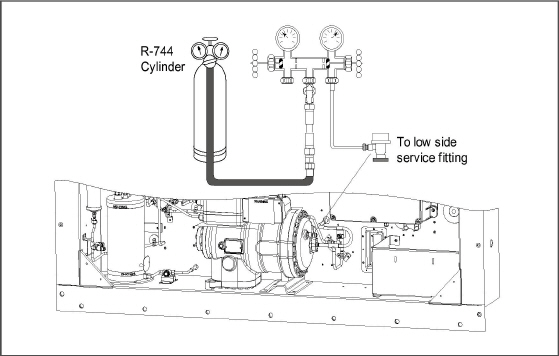
Make sure power to the unit is OFF and power plug disconnected before replacing the compressor.
Before disassembly of the compressor, be sure to relieve the internal pressure very carefully by slightly loosening the couplings to break the seal.
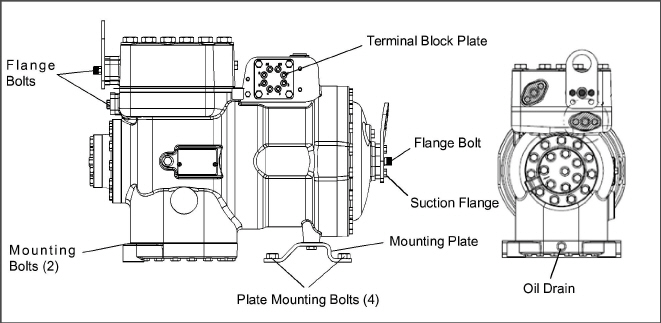
7.3.1Removal and Replacement of Compressor
1.Turn the unit start-stop switch (ST) and unit circuit breaker (CB-1) OFF, and disconnect power to the unit.
2.Remove all refrigerant from the unit, refer to paragraph 7.2.5.
3.The service replacement of the compressor is sold without terminal box and cover, service connection, and suction pressure transducer. Customer should retain these components for use on replacement compressor.
4.Locate the compressor terminal box. Tag and disconnect the wiring from compressor terminals and remove the compressor terminal box. The terminal box will be used on the new compressor.
5.Loosen the compressor flange mounting bolts, break seal and then remove bolts. There is at total of four flanges.
6.Remove compressor mounting bolts (2).
7.Remove compressor plate mounting bolts (4).
8.Remove compressor and mounting plate. Refer to paragraph 3.2 for weight of compressor.
9.Remove suction pressure transducer (SPT) from compressor and check operation of switch, refer to paragraph 7.5.1.
10.Remove the low side pressure relief valve (PRV), refer to paragraph 7.7.1.
11.Remove service fittings from the compressor. The service fittings will be used on the new compressor.
12.Place the compressor in a position where it will be convenient to drain the oil. Remove the oil drain plug (see Figure 7.4) and allow the oil to drain out slowly. The compressor will need to be angled to remove all the oil.
13.Measure the amount of oil drained from the compressor.
14.Pour the equivalent amount of new oil into the suction side flange of the new compressor (see Figure 7.4). The compressor suction side may need to be elevated for better angle to pour oil in.
When installing service fittings and the suction pressure transducer, a new O-ring must installed with each. Refer to Section 7.4 for instructions on installing the O-rings.
15.Install the service fittings with new O-rings on the replacement compressor and torque to 27 Nm (20 ft-lb).
16.Install the suction pressure transducer with a new O-ring on the replacement compressor and torque to 27 Nm (20 ft-lb).
17.Install the replacement compressor and mounting plate in unit.
18.Install the compressor mounting bolts (2) and torque to 22.6 Nm (16.67 ft-lb).
19.Install the compressor plate mounting bolts (4) and torque to 22.6 Nm (16.67 ft-lb).
20.Connect the junction box to the replacement compressor and use the terminal wiring kit to rewire the compressor. Follow the instructions included with the kit.
21.Install the junction box cover.
22.Install the compressor flanges with new metal gaskets.
23.Install the flange mounting bolts and torque to 36.61 Nm (27 ft-lb).
24.Connect the high side and low side service gauges to the discharge and suction service fittings. Refer to paragraph 7.2.2.
25.Dehydrate and evacuate the system to 500 microns (75.9 cm Hg vacuum = 29.90 inches Hg vacuum). Refer to paragraph 7.2.7.
26.After the unit has been evacuated, remove the service gauges, refer to paragraph 7.2.3.
27.Charge the unit with refrigerant, refer to paragraph 7.2.8.
28.After the unit has been fully charged, start unit and check operation.
29.If the compressor is equipped with a sight glass, the oil level should be between 1/4 and 3/4 of the sight glass while operating.
This procedure is intended for all O-ring installations for this unit. A Pressure Relief valve is used for illustration purposes in this procedure.
1.Place electrical tape around threads of component to protect O-ring from damage during installation.
Figure 7.5 O-Ring Installation - Electrical Tape
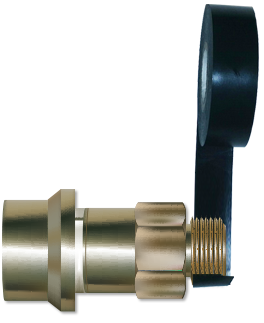
2.Apply small amount of Super O-lube to O-ring, coating the entire surface.
Figure 7.6 O-Ring Installation - Apply Super O-lube

3.Slide O-ring over the tape and onto the component.
Figure 7.7 O-Ring Installation - Slide On O-Ring

4.Remove electrical tape.
Figure 7.8 O-Ring Installation - Remove Electrical Tape
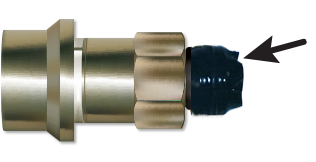
7.5.1Checking High Pressure Switch
1.Connect a set of gauges to the unit or read the unit pressure at code 14. If the pressure is below 1430 psig (100.6 bars) the switch should be closed. paragraph 7.5.2.
2.Using an Ohm meter check the continuity of the switch. The ohm meter will indicate no resistance or continuity light will be illuminated. If the switch is open it should be replaced. Follow paragraph 7.5.2.
7.5.2Replacing High Pressure Switch
The high pressure switch is located on the discharge connection, refer to Figure 3.4.
1.Remove the refrigerant charge from the unit, refer to paragraph 7.2.5.
2.Disconnect wiring from switch to be replaced.
3.Remove the high pressure switch by turning the assembly counterclockwise.
4.Refer to Section 7.4 for installation of O-ring on high pressure switch.
5.Install a new high pressure switch and then run P-7 to confirm the settings for the switch are correct.
6.Evacuate and dehydrate the system, refer to paragraph 7.2.7.
7.Recharge the system, refer to paragraph 7.2.8.
8.Start the unit, verify refrigeration charge.
7.6.1Replacing Pressure Transducer
For location of the pressure transducers refer to Section 3.
1.Remove the refrigerant charge from the unit, refer to paragraph 7.2.5.
2.Disconnect wiring from the pressure transducer.
3.Remove the pressure transducer by turning the assembly counterclockwise.
4.Refer to Section 7.4 for installation of O-ring on the pressure transducer.
5.Install a new pressure transducer.
6.Evacuate and dehydrate the system, refer to paragraph 7.2.7.
7.Recharge the system, refer to paragraph 7.2.8.
8.Start the unit, verify refrigeration charge.
There are three pressure relief valves (PRV) located in the NaturaLINE unit. Refer to Figure 3.3 for their location.
7.7.1Replacing Pressure Relief Valve
There are no serviceable parts on the pressure relief valve (PRV). Attempting to repair or alter the PRV is not permitted. If the PRV has released pressure, the entire PRV must be replaced.
1.Remove the refrigerant charge from the unit, refer to paragraph 7.2.5.
2.Remove the pressure relief valve.
3.Verify no contaminants have entered into the orifice.
4.Refer to Section 7.4 for installation of O-ring on pressure relief valve.
5.Install a new pressure relief valve using correct torque, refer to Section 3.3. Wrench on 1-1/8” hexagon flats only, do not wrench on round surfaces
6.Evacuate and dehydrate the system, refer to paragraph 7.2.7.
7.Recharge the system, refer to paragraph 7.2.8.
8.Start the unit, verify refrigeration charge.
7.8Gas Cooler / Inter Cooler Coil
The Gas Cooler consists of the Gas Cooler and the Intercooler sections. The coil must remain clean to maximize air flow to maintain proper heat transfer. If cleaning is required, use fresh water. To replace the coil, do the following:
Do not open the gas cooler fan grille before turning power OFF and disconnecting power plug.
1.Remove the refrigerant charge from the unit, refer to paragraph 7.2.5.
2.Remove the Gas Cooler fan grille and side panels.
3.Unsolder the (2) intercooler and (2) gas cooler lines.
4.Remove the coil mounting hardware and remove the coil assembly.
5.Install the replacement coil and mounting hardware.
6.Solder the intercooler and gas cooler connections.
7.Leak-check the unit coil connections per paragraph 7.2.6.
8.Evacuate and dehydrate the system, refer to paragraph 7.2.7.
9.Recharge the system, refer to paragraph 7.2.8.
10.Secure fan grille and any panels that may have been removed.
7.9Gas Cooler Fan And Motor Assembly
Do not open Gas Cooler fan grille before turning power OFF and disconnecting power plug
The Gas Cooler fan rotates counterclockwise as viewed from front of unit. The fan pulls air through the coil, and discharges air horizontally through the front of the unit. To replace motor assembly:
1.Remove the Gas Cooler fan grille.
2.Loosen the two set screws on fan. (Thread sealer has been applied to set screws at installation.)
Do not pull or pry from the outer edge of the fan as this may damage the fan.
3.Remove the fan assembly.
4.Unplug wiring connector.
5.Mark the location of the fan motor and keep the hardware in the same location for reassembly.
6.Remove motor mounting hardware and replace the motor. It is recommended that new locknuts be used when replacing motor.
7.Connect the wiring connector.
8.Install the fan loosely on the motor shaft (hub side in). DO NOT USE FORCE. If necessary, tap the hub only, not the hub nuts or bolts. Apply “Loctite H” to the (2) fan set screws. Adjust the fan within the venturi so that the outer edge of the fan is within 2.0 +/- 0.07 mm (0.08” +/- 0.03”) from the outside of the orifice opening. Spin the fan by hand to check clearance.
9.Secure fan grille and any panels that may have been removed.
Do not touch the filter drier to check for temperature difference while the unit is operating. Refer to troubleshooting for when to replace the filter drier due to restriction.
To replace filter drier:
1.Remove the refrigerant charge from the unit, refer to paragraph 7.2.5.
2.Remove filter drier by loosening the compression fittings.
3.Install the new filter drier and tighten the compression fittings.
4.Evacuate and dehydrate the system, refer to paragraph 7.2.7.
5.Recharge the system, refer to paragraph 7.2.8.
7.11Evaporator Coil And Heater Assembly
The evaporator section, including the coil, should be cleaned regularly. Restrictions in the evaporator coil restrict air flow through the coil and reduce heat transfer. The preferred cleaning fluid is fresh water or steam. Another recommended cleaner is Oakite 202 or similar, following manufacturer’s instructions.
The two drain pan hoses are routed behind the gas cooler fan motor and compressor. The drain pan line(s) must be open to ensure adequate drainage.
7.11.1Evaporator Coil Replacement
1.Remove the refrigerant charge from the unit, refer to paragraph 7.2.5.
2.With power OFF and power plug removed, remove the screws securing the panel covering the evaporator section (upper panel).
3.Disconnect the defrost heater wiring.
4.Remove the mounting hardware from the coil.
5.Unsolder the two coil connections, one at the distributor and the other at the coil header.
6.Disconnect the defrost temperature sensor (see Figure 3.2) from the coil.
7.Remove middle coil support.
8.After defective coil is removed from unit, remove defrost heaters and install on replacement coil.
9.Install coil assembly by reversing above steps.
10.Leak check evaporator coil connections.
11.Evacuate and dehydrate the system, refer to paragraph 7.2.7.
12.Recharge the system, refer to paragraph 7.2.8.
7.11.2Evaporator Heater Removal and Replacement
The heaters are wired directly back to the contactor and if a heater failure occurs during a trip, the heater set containing that heater may be disconnected at the contactor.
The next Pre-trip will detect that a heater set has been disconnected and indicate that the failed heater should be replaced. To remove a heater, do the following:
1.Before servicing unit, make sure the unit circuit breaker CB-1 and the start-stop switch (ST) are in the OFF position, and that the power plug is disconnected.
2.Remove the upper back panel.
3.Determine which heater(s) need replacing by checking resistance of each heater set. Refer to paragraph 7.5 for heater resistance values. Once the set containing the failed heater is determined, cut the splice connection and retest to determine the actual failed heater(s).
4.Remove hold-down clamp securing heater(s) to coil.
5.Lift the bent end of the heater (with the opposite end down and away from coil). Move heater to the side enough to clear the heater end support and remove.
6.To replace a heater, do steps a through e in reverse.
7.12Evaporator Fan And Motor Assembly
The evaporator fans circulate air throughout the container by pulling air in the top of the unit. The air is forced through the evaporator coil where it is either heated or cooled and then discharged out the bottom of the refrigeration unit into the container. The fan motor bearings are factory lubricated and do not require additional grease.
7.12.1Replacing the Evaporator Fan Assembly
Always turn OFF the unit circuit breaker CB-1 and disconnect main power supply before working on moving parts.
1.Remove upper access panel (see Figure 3.2) by removing mounting bolts and TIR locking device. Reach inside of unit and remove the Ty-Rap securing the wire harness loop. Disconnect the connector by twisting to unlock and pulling to separate.
2.Loosen four 1/4-20 clamp bolts that are located on the underside of the fan deck at the sides of the fan assembly. Slide the loosened clamps back from the fan assembly.
3.Slide the fan assembly out from the unit and place on a sturdy work surface.
7.12.2Disassemble the Evaporator Fan Assembly
1.Attach a spanner wrench to the two 1/4-20 holes located in the fan hub. Loosen the 5/8-18 shaft nut by holding the spanner wrench stationary and turning the 5/8-18 nut counter-clockwise (see Figure 7.9).
2.Remove the spanner wrench. Use a universal wheel puller and remove the fan from the shaft.
3.Remove the washers and key.
4.Remove the four 1/4-20 x 3/4 long bolts that are located under the fan that support the motor and stator housing.
5.Remove the motor and plastic spacer.
Figure 7.9 Evaporator Fan Assembly
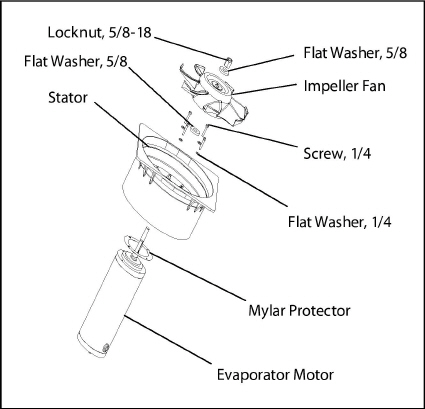
7.12.3Assemble the Evaporator Fan Assembly
1.Assemble the motor and plastic spacer onto the stator.
When removing the black nylon evaporator fan blade, care must be taken to assure that the blade is not damaged. In the past, it was a common practice to insert a screwdriver between the fan blades to keep it from turning. This practice can no longer be used, as the blade is made up of a material that will be damaged. It is recommended that an impact wrench be used when removing the blade. Do not use the impact wrench when reinstalling, as galling of the stainless steel shaft can occur.
2.Apply Loctite to the 1/4-20 x 3/4 long bolts and torque to 0.81 mkg (70 inch-pounds).
3.Place one 5/8 flat washer on the shoulder of the fan motor shaft. Insert the key in the keyway and lubricate the fan motor shaft and threads with a graphite-oil solution (such as Never-seez).
4.Install the fan onto the motor shaft. Place one 5/8 flat washer with a 5/8-18 locknut onto the motor shaft and torque to 40 foot-pounds.
5.Install the evaporator fan assembly in reverse order of removal. Torque the four 1/4-20 clamp bolts to 0.81 mkg (70 inch-pounds). Connect the wiring connector.
6.Replace access panel making sure that panel does not leak. Make sure that the TIR locking device is lockwired.
7.13Evaporator Section Cleaning
Containers and Container units that are exposed to certain fumigants may develop visible surface corrosion. This corrosion will show up as a white powder found on the inside of the container and on the reefer unit evaporator stator and fan deck.
Analyses by Carrier Transicold environmental specialists have identified the white powder as consisting predominantly of aluminum oxide. Aluminum oxide is a coarse crystalline deposit most likely the result of surface corrosion on the aluminum parts within the container. If left untreated over time, it may build up in thickness and eventually flake as a lightweight white powder.
The surface corrosion of aluminum is brought about by exposure to chemicals such as sulfur dioxide and possibly other fumigants that are commonly used for fumigation and protection of some perishable cargo such as grapes, for example. Fumigation is the process by which a chemical is released into an enclosed area to eliminate infestations of insects, termites, rodents, weeds and soil-born disease.
Typically any aluminum oxide that becomes detached from evaporator fan stators will be blown into the wet evaporator coil where it will be caught and then flushed out of the unit during routine defrost cycles.
However, it is still highly recommended that after carrying cargo subject to fumigation procedures, that the inside of the unit be thoroughly cleansed prior to reuse.
Carrier Transicold has identified a fully biodegradable and environmentally safe alkaline cleaning agent (Tri-Pow’r® HD) for the unit. This will assist in helping to remove the corrosive fumigation chemicals and dislodging of the corrosive elements.
This cleaner is available from the Carrier Transicold Performance Parts Group (PPG) and can be ordered through any of the PPG locations; Part Number NU4371-88.
As a general safety precaution, before using this product, refer to and retain the Material Safety Data (MSDS) sheet.
Prior to Cleaning:
•Always wear goggles, gloves and work boots.
•Avoid contact with skin and clothing, and avoid breathing mists.
•When mixing, add water to the sprayer first, then the cleaner.
•ALWAYS provide for proper ventilation when cleaning indoor evaporator coils (rear doors must be open).
•Be aware of surroundings - food, plants, etc., and the potential for human exposure.
•Always read directions and follow recommended dilution ratios. More is not always better. Using non-diluted cleaner is not recommended.
Cleaning Procedure:
1.Remove the upper evaporator access panel inside of the unit.
2.Spray the surface with water before applying the cleaning solution. This helps the cleaner work better.
3.Liberally apply the prepared cleaner solution (5 parts water and 1 part cleaner).
4.Allow the cleaner to soak in for 5 to 7 minutes.
5.Assess area for rinsing. Follow all local regulations regarding disposal of waste water.
6.Thoroughly rinse the cleaner and surrounding area, floor, etc. When rinsing where heavy foaming solution is present, it is very important to take the time to thoroughly rinse the equipment and surroundings.
7.Always rinse the empty coil cleaner bottle, cap tightly and dispose of properly.
7.14Electronic Expansion Valve
The electronic expansion valve (EEV) is an automatic device which maintains required superheat of the refrigerant gas leaving the evaporator. The valve functions are:
a.Automatic response of refrigerant flow to match the evaporator load.
b.Prevention of liquid refrigerant entering the compressor. Unless the valve is defective, it seldom requires any maintenance.
7.14.1Removing/Replacing the EEV or HPXV
Removing an EEV or HPXV:
1.Turn unit power off and remove power from the unit.
2.Remove the coil (applies only to the HPXV).
3.Remove the refrigerant charge from the unit, refer to paragraph 7.2.5.
4.VALVE REMOVAL: The preferred method of removing the valve is to cut the connection between the brazed section and the valve, using a small tube cutter. The valve can also be removed by un-brazing the connection, remove valve.
Installing an EEV or HPXV:
1.Make sure that there is no brazing material in the lines, and install the new valve.
2.When brazing in the new valve the power head should be cooled with wet cloth.
3.During installation of HPXV, make sure the HPXV coil is snapped down fully, and the coil retention tab is properly seated in one of the valve body dimples. Also, ensure that the coil boot is properly fitted over the valve body. See Figure 7.11.
4.Replace the filter drier, refer to paragraph 7.10.
5.Evacuate and dehydrate the system, refer to paragraph 7.2.7.
6.Recharge the system, refer to paragraph 7.2.8.
7.Check unit operation by running Pre-trip, refer to paragraph 4.7.
Figure 7.10 Expansion Valve (EEV)
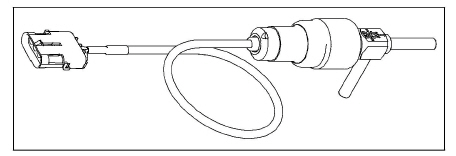
Figure 7.11 High Pressure Expansion Valve
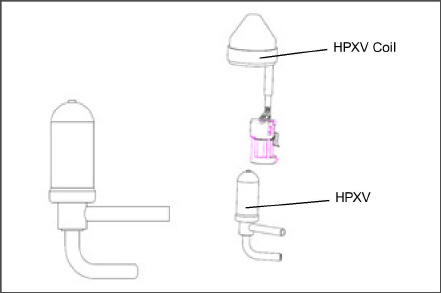
7.15Economizer Solenoid Valve, Unloader Solenoid Valve
The procedures for removing/replacing the ESV and removing/replacing the USV are the same.
•For location of the Economizer Solenoid Valve and the Unloader Solenoid Valve.
7.15.1Removing/Replacing the ESV or USV Coil
1.Remove the valve coil from the valve, see Figure 7.12.
2.Cut the cable approximately 3 inches (75 mm) from the coil.
3.Connect the new coil wires using butt-splices and heat-shrink tubing.
4.Replace the coil on the valve, make sure that the coil is fully seated.
7.15.2Removing/Replacing the ESV or USV
1.Turn unit power off and remove power from the unit.
2.Remove the refrigerant charge from the unit, refer to paragraph 7.2.5.
3.Remove the valve coil from the valve, see Figure 7.11.
Figure 7.12 Coil View of Economizer Solenoid Valve (ESV)
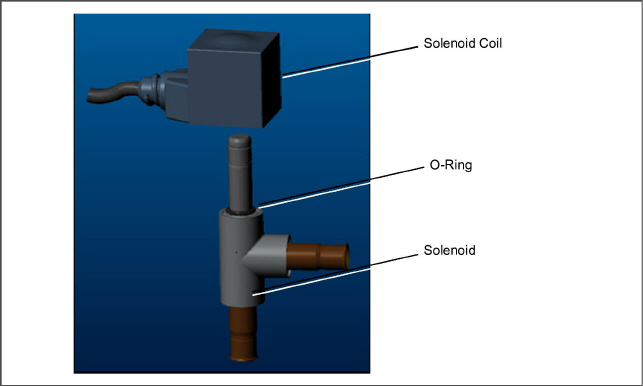
4.VALVE REMOVAL: The preferred method of removing the solenoid valve is to cut the connection between the brazed section and the valve, using a small tube cutter. The valve can also be removed by un-brazing the connection. Then remove the valve. Remove valve.
5.Fit the new solenoid valve into position and braze. Use a wet rag to keep valve cool whenever brazing.
6.Install the O-ring on the valve stem (provided). Refer to Figure 7.11.
7.Press the coil onto the valve stem ensuring that it is pressed all the way down, engaging with the O-ring.
7.16Removing/Replacing the Flash Tank
The NaturaLINE unit is equipped with a flash tank. Refer to Figure 3.3 for location.
There are no serviceable parts on the flash tank. Attempting to repair the flash tank or welding on the flash tank vessel is not permitted. If the flash tank should be damaged in any way the entire flash tank must be replaced.
Removing the Flash Tank:
1.Turn unit power off and remove power from the unit.
2.Remove the refrigerant charge from the unit, refer to paragraph 7.2.5.
3.Remove flash tank pressure relief valve.
4.Un-braze the tube connections.
5.Remove the bolts securing the flash tank to the unit (4 places).
6.Take out flash tank.
Installing the Flash Tank:
1.Bolt flash tank to the unit (4 places).
2.Braze only at the tube connections.
3.Install pressure relief valve with new O-ring onto flash tank, Section 7.4.
4.Replace filter drier, refer to Section 7.10.
5.Evacuate and dehydrate the system, refer to paragraph 7.2.7.
6.Recharge the system, refer to paragraph 7.2.8.
7.Check unit operation by running Pre-trip, refer to Section 4.6.
The NaturaLINE platform must use the green label controller only (part number 12-55011).
Do not remove wire harnesses from module unless you are grounded to the unit frame with a static safe wrist strap.
Unplug all module connectors before performing arc welding on any part of the container.
The guidelines and cautions provided herein should be followed when handling the modules. These precautions and procedures should be implemented when replacing a module, when doing any arc welding on the unit, or when service to the refrigeration unit requires handling and removal of a module.
1.Obtain a grounding wrist strap (Carrier Transicold part number 07-00304-00) and a static dissipation mat (Carrier Transicold part number 07-00277-00). The wrist strap, when properly grounded, will dissipate any potential buildup on the body. The dissipation mat will provide a static-free work surface on which to place and/or service the modules.
2.Disconnect and secure power to the unit.
3.Place strap on wrist and attach the ground end to any exposed unpainted metal area on the refrigeration unit frame (bolts, screws, etc.).
4.Carefully remove the module. Do not touch any of the electrical connections if possible. Place the module on the static mat.
5.The strap should be worn during any service work on a module, even when it is placed on the mat.
7.17.2Controller Troubleshooting
A group of test points (TP1 - TP10), see Figure 7.13, are provided on the controller for troubleshooting electrical circuits (see schematic diagram,Section 8).
Use a digital voltmeter to measure AC voltage between TP’s and ground (TP9), except for TP8.
Figure 7.13 Controller Section of the Control Box
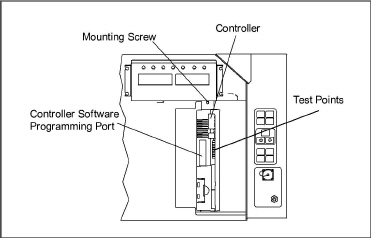
7.17.3Controller Programming Procedure
To load new software into the module, the programming card is inserted into the programming/software port.
The unit must be OFF whenever a programming card is inserted or removed from the controller programming port.
1.Turn unit OFF, via start-stop switch (ST).
2.Insert software/programming PCMCIA card containing the following (example) files into the programming/software port. (See Figure 7.13):
menuDDMM.ml3, this file allows the user to select a file/program to upload into the controller.
cfYYMMDD.ml3, multi-configuration file.
3.Turn unit ON, via start-stop switch (ST).
The menu option allows the operational software to be loaded, and time and container identification to be set.
Procedure for loading operational software:
1.The display module will display the message Set UP.
2.Press the UP or DOWN arrow key until display reads, LOAd 97XX.
3.Press the ENTER key on the keypad.
4.The display will alternate to between PrESS EntR and rEV XXXX.
5.Press the ENTER key on the keypad.
6.The display will show the message “Pro SoFt”. This message will last for up to one minute.
7.The display module will go blank briefly, then read “Pro donE” when the software loading has loaded. (If a problem occurs while loading the software: the display will blink the message “Pro FAIL” or “bad 12V.” Turn start-stop switch OFF and remove the card.)
8.Turn unit OFF, via start-stop switch (ST).
9.Remove the PCMCIA card from the programming/software port and return the unit to normal operation by placing the start-stop switch in the ON position.
10.Turn power on, and wait 15 seconds. The status LED will flash quickly, and there will be no display. The controller is loading the new software into memory. This takes about 15 seconds. When complete, the controller will reset and power up normally.
11.Wait for default display, setpoint on the left, and control temperature on the right.
12.Confirm software is correct using keypad code select 18 to view Cd18 XXXX.
13.Turn power off. Operational software is loaded.
Procedure for loading configuration software:
1.Turn unit OFF using start-stop switch (ST).
2.Insert software/programming PCMCIA card containing the following (example) files into the programming/software port. (See Figure 7.13):
menuDDMM.ml3, this file allows the user to select the file/program to upload into the controller.
cfYYMMDD.ml3, multi-configuration file
3.Turn unit ON using start-stop switch (ST).
4.Press the UP or DOWN arrow key until display reads Set UP.
5.Press the ENTER key on the keypad.
6.Press the UP or DOWN arrow key until display reads XXXX the message ruN COnFG. (If a defective card is being used the display will blink the message “bAd CArd.” Turn start-stop switch OFF and remove the card.)
7.Press the ENTER key on the keypad.
8.The display module will go blank briefly and then display “601 00”, based on the operational software installed.
9.Press the UP or DOWN ARROW key to scroll through the list to obtain the proper model dash number. (If a defective card is being used, the display will blink the message “bAd CArd.” Turn start-stop switch OFF and remove the card.)
10.Press the ENTER key on the keypad.
11.When the software loading has successfully completed, the display will show the message “EEPrM donE.” (If a problem occurs while loading the software, the display will blink the message “Pro FAIL” or “bad 12V.” Turn start-stop switch OFF and remove the card.)
12.Turn unit OFF using start-stop switch (ST).
13.Remove the PCMCIA card from the programming/software port and return the unit to normal operation by placing the start-stop switch in the ON position.
14.Confirm correct model configuration using the keypad to choose code 20 (CD20). The model displayed should match the unit serial number plate.
Procedure for setting the date and time:
1.Press the UP or DOWN arrow key until display reads Set TIM.
2.Press the ENTER key on the keypad.
3.The first value to be modified is the date in YYYY MM-DD format. The values will be entered from right to left. Press the UP or DOWN ARROW key to increase or decrease the values. The ENTER key will enter the information for the current field and move to the next value; the CODE SELECT key will allow modification of the previous value.
4.Press the ENTER key on the keypad.
5.The next value to be modified is the time in HH MM format. The values will be entered from right to left. Press the UP or DOWN ARROW key to increase or decrease the values. The ENTER key will enter the information for the current field and move to the next value; the CODE SELECT key will allow modification of the previous value.
6.Press the ENTER key on the keypad. The date and time will not be committed until start up procedures are completed on the next power up.
Procedure for setting the container ID:
The characters will be preset to the container ID already on the controller. If none exist, the default will be AAAA0000000.
1.Press the UP or DOWN arrow key until display reads Set ID.
2.Press the ENTER key on the keypad.
3.The values will be entered from right to left. Press the UP or DOWN ARROW key to increase or decrease the values.
4.The ENTER key will enter the information for the current field and move to the next value; the CODE SELECT key will allow modification of the previous value.
5.When the last value is entered, press the ENTER key to enter the information to the controller; the CODE SELECT key will allow modification of the previous value.
7.17.4Removing and Installing a Module
Removal:
1.Disconnect all front wire harness connectors and move wiring out of way.
2.Remove the VIM module from the right side of the controller.
3.The lower controller mounting is slotted, loosen the top mounting screw (refer to Figure 7.13) and lift up and out.
4.Disconnect the back connectors and remove module.
5.When removing the replacement module from its packaging note how it is packaged. When returning the old module for service, place it in the packaging in the same manner as the replacement. The packaging has been designed to protect the module from both physical and electrostatic discharge damage during storage and transit.
Installation:
1.Install the module by reversing the removal steps.
2.Torque values for mounting screws (item 2, refer to Figure 7.13) are 0.23 mkg (20 inch-pounds). Torque value for the connectors is 0.12 mkg (10 inch-pounds).
Standard Battery Location (Standard Cells):
1.Turn unit power OFF and disconnect power supply.
2.Slide bracket out and remove old batteries. (refer to Figure 3.4, Item 8.)
3.Install new batteries and slide bracket into control box slot.
Use care when cutting wire ties to avoid nicking or cutting wires.
Standard Battery Location (Rechargeable Cells):
1.Turn unit power OFF and disconnect power supply.
2.Disconnect battery wire connector from control box.
3.Slide out and remove old battery and bracket. (See Figure 3.4, Item 8.)
4.Slide new battery pack and bracket into the control box slot.
5.Reconnect battery wire connector to control box and replace wire ties that were removed.
Secure Battery Option (Rechargeable Cells Only):
1.Turn unit power OFF and disconnect power supply.
2.Open control box door and remove both the high voltage shield and clear plastic rain shield (if installed).
3.Disconnect the battery wires from the “KA” plug positions 14, 13, 11.
4.Using Driver Bit, Carrier Transicold part number 07-00418-00, remove the 4 screws securing the display module to the control box. Disconnect the ribbon cable and set the display module aside.
The battery wires must face toward the right.
5.Remove the old battery from the bracket and clean bracket surface. Remove the protective backing from the new battery and assemble to the bracket. Secure battery by inserting the wire tie from the back of the bracket around the battery, and back through the bracket.
6.Reconnect the ribbon cable to display and re-install the display.
7.Route the battery wires from the battery along the display harness and connect the red battery wire and one end of the red jumper to “KA14,” the other end of the red jumper wire to “KA11,” and the black wire to “KA13.”
8.Replace wire ties that were removed.
7.18.1Remove and Replace Variable Frequency Drive Cooling Fan
VFD Fan Removal:
1.Turn unit off and disconnect power cord.
2.Remove the (8) screws that secure the VFD cover and remove the cover.
3.The VFD cooling fan is located on the right side of the VFD. Remove the (4) mounting screws that secure the fan assembly and grille to the VFD, see Figure 7.14.
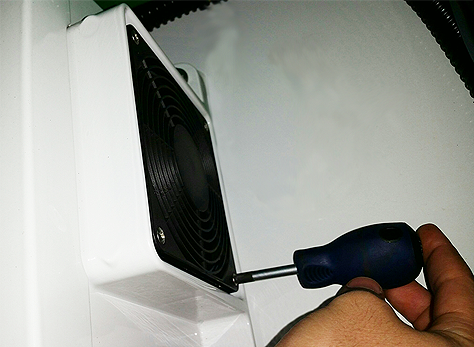
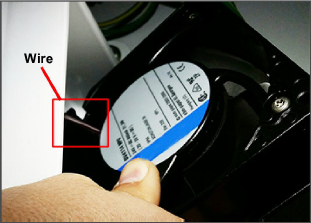
4.Remove the grille and fan assembly. While removing, rotate the fan assembly to in order to expose the wires, see Figure 7.15.
5.Cut the exposed VFD fan wires and remove the fan assembly.
6.Feed the cut wires through the opening at the back of the fan housing, this is where the new fan wires will be spliced to the existing wires.
VFD Fan Replacement:
1.Feed the new VFD fan wires through the opening at the back of the fan housing.
2.Butt splice and heat shrink the new fan wires and the existing wires.
3.Rotate the fan assembly and place it back into the fan housing so that the wires are located on top and completely tucked in behind the fan housing.
4.Place the grille over the fan and secure the fan assembly and grille with the (4) mounting screws.
5.Replace the VFD cover and secure in place with the (8) mounting screws.
6.Restore power to the unit and check the operation of the VFD fan.
7.18.2Variable Frequency Drive Bypass
Variable Frequency Drive Electrical Hazard. After disconnecting from power supply, wait seven (7) minutes before servicing to allow capacitors to completely discharge.
If the VFD fails, the following procedure will bypass VFD control allowing the compressor to operate at one speed. This will restore limited unit functionality until the VFD can be repaired or replaced.
1. Turn unit off and disconnect power cord.
2.Wait a minimum of 7 minutes before servicing the VFD.
3.Remove the (8) screws that secure the VFD cover and remove the cover. The VFD Phase wiring will be visible in the lower right corner of the box. Refer to Figure 7.16.
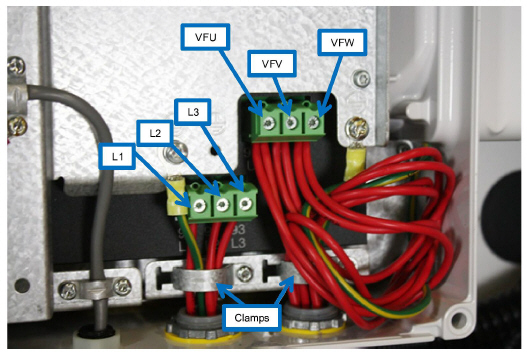
4.Remove wire harness clamps to allow wires to be worked on.
5.Disconnect the VFD input and output phase wires, leaving the ground wire attached.
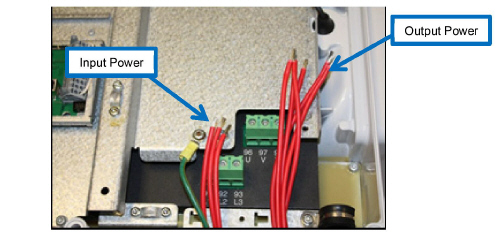
6.Cut the barrels off of the wires using wire cutters and strip back the insulation approximately 0.25” (6.35mm).
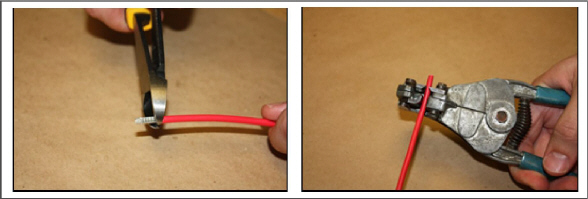
7.Locate the following wires to prepare for a butt splice connection.
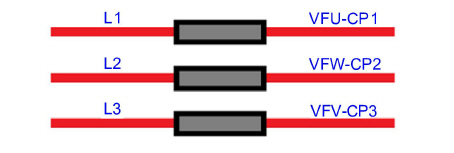
8.Position the heat shrink and crimp the electrical splice connector for all 6 wires mentioned above.
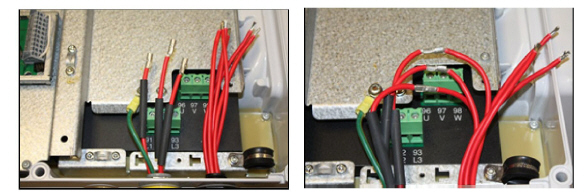
9.Locate the following wires to prepare for a two-to-one butt splice electrical connection.
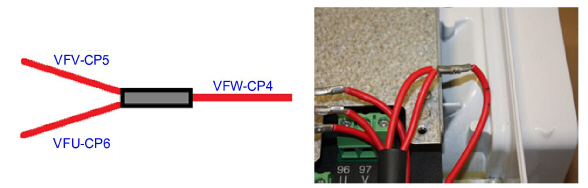
10.Using a hot air gun, shrink the heat shrink tube to insulate all of the electrical butt splice joints.
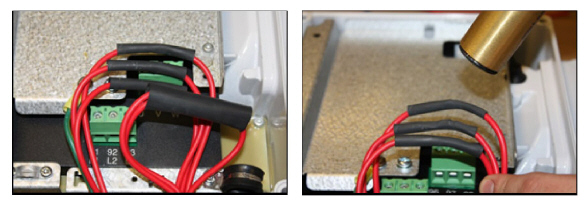
11.While heating the heat shrink tube for a two-to-one butt splice electrical connection, use a needle-nosed plier to crimp the heat shrink tube while heating.
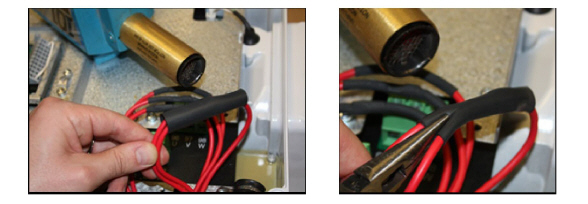
The finished wires should look like the image below:

12.Install wire harness clamps and secure the wires using best practice to prevent damage.
13. Be sure that all the wires are within the VFD and replace the cover and secure with the eight (8) screws.
14.Power up the unit and go to Cd61 to activate the limp home mode.
15.While Cd61 is visible on the display screen, press and hold the ALT key for 2 seconds, then press ENTER with the ALT key still held down. This will lock the code. Press an arrow key to change from ‘OFF’ to ‘Act iV’ and press ENTER. Press ENTER a second time to lock and activate the limp home mode. Power cycle the unit to engage limp home mode. To unlock or reset to normal operation the same procedure must be followed. Cd61 will remain on the display until a valid selection is made, or is manually exited. If the state of limp home mode is modified, Cd61 will restart the unit after a 30 second hold off.
7.19Vent Position Sensor Service
The fresh air vent position sensor alarm (AL50) will occur if the sensor reading is not stable for four minutes or if the sensor is outside of its valid range (shorted or open). This can occur if the vent is loose or the panel is defective. To confirm a defective panel, assure that the wing nut is secure and then power cycle the unit. If the alarm immediately reappears as active, the panel should be replaced.
The alarm should immediately go inactive, check the 4-minute stability requirement. If the alarm reoccurs after the four minutes and the panel was known to have been stable, then the sensor should be replaced. In order to replace the Upper VPS, the panel must be removed and replaced with another upper fresh air panel equipped with VPS. If sensor is found to be defective then replace the panel or replace the VPS with kit number 74-66615-00.
Upon installation, a new vent position sensor assembly requires calibration as follows:
1.Rotate the vent to the 0 CMH/ CFM position.
2.Cd45 will automatically display. Press the Enter key and hold for five seconds.
3.After the enter key has been pressed the display will read CAL (for calibration).
4.Press the ALT MODE key and hold for five seconds.
5.After the calibration has been completed, Cd45 will display 0 CMH / CFM.
7.20Temperature Sensor Service
Procedures for service of the return recorder, return temperature, supply recorder, supply temperature, ambient, defrost temperature, evaporator temperature, and compressor discharge temperature sensors are provided in the following sub paragraphs.
7.20.1Sensor Checkout Procedure
To check a sensor reading, do the following:
1.Remove the sensor and place in a 0°C (32°F) ice-water bath. The ice-water bath is prepared by filling an insulated container (of sufficient size to completely immerse bulb) with ice cubes or chipped ice, then filling voids between ice with water and agitating until mixture reaches 0°C (32°F) measured on a laboratory thermometer.
2.Start unit and check sensor reading on the control panel. The reading should be 0°C (32°F). If the reading is correct, reinstall sensor; if it is not, continue with the following.
3.Turn unit OFF and disconnect power supply.
4.Refer to paragraph 7.17 and remove controller to gain access to the sensor plugs.
5.Using the plug connector marked “EC” that is connected to the back of the controller, locate the sensor wires (RRS, RTS, SRS, STS, AMBS, DTS, or CPDS as required). Follow those wires to the connector and using the pins of the plug, measure the resistance. Values are provided in Table 7–2.
Due to the variations and inaccuracies in ohmmeters, thermometers or other test equipment, a reading within 2% of the chart value would indicate a good sensor. If a sensor is defective, the resistance reading will usually be much higher or lower than the resistance values given.
1.Turn unit power OFF and disconnect power supply.
Include white date code label when cutting out and removing defective sensors. The label could be required for warranty returns.
2.Cut cable. Slide the cap and grommet off a bulb type sensor and save for reuse. Do not cut the grommet.
3.Cut one wire of existing cable 40 mm (1-1/2 inches) shorter than the other wire.
4.Cut replacement sensor wires (opposite colors) back 40 mm (1-1/2 inches). (See Figure 7.17.)
5.Strip back insulation on all wiring 6.3 mm (1/4 inch).
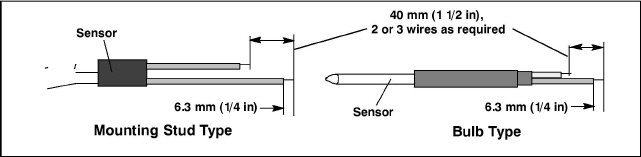
6.Slide a large piece of heat shrink tubing over the cable, and place the two small pieces of heat shrink tubing, one over each wire, before adding crimp fittings as shown in Figure 7.18.
Figure 7.18 Sensor and Cable Splice
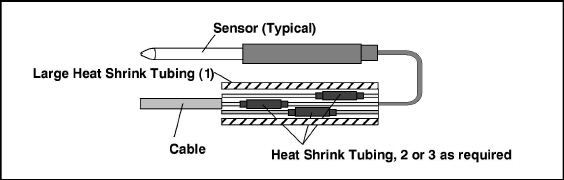
7.If required, slide the cap and grommet assembly onto the replacement sensor.
8.Slip crimp fittings over dressed wires (keeping wire colors together). Make sure wires are pushed into crimp fittings as far as possible and crimp with crimping tool.
9.Solder spliced wires with a 60% tin and 40% lead Rosincore solder.
10.Slide heat shrink tubing over each splice so that ends of tubing cover both ends of crimp as shown in Figure 7.17.
11.Heat tubing to shrink over splice. Make sure all seams are sealed tightly against wiring to prevent moisture seepage.
Do not allow moisture to enter wire splice area as this may affect the sensor resistance.
12.Slide large heat shrink tubing over both splices and shrink.
13.Position sensor in unit as shown in Figure 7.18 and re-check sensor resistance.
14.Reinstall sensor (refer to paragraph 7.20.3).
The P5 Pre-Trip test must be run to inactivate probe alarms (refer to paragraph 5.7).
7.20.3Sensor Re-Installation Sensors STS and SRS
To properly position a supply sensor, the sensor must be fully inserted into the probe holder. See Figure 7.19. Do not allow heat shrink covering to contact the probe holder. For proper placement of the sensor, be sure to position the enlarged positioning section of the sensor against the side of the mounting clamp. This positioning will give the sensor the optimum amount of exposure to the supply air stream, and will allow the controller to operate correctly.
Sensors RRS and RTS
Reinstall the return sensor as shown in Figure 7.20. For proper placement of the return sensor, be sure to position the enlarged positioning section of the sensor against the side of the mounting clamp.
Sensor DTS
The DTS sensor must have insulating material placed completely over the sensor to ensure the coil metal temperature is sensed.
Sensors ETS1 and ETS2
The ETS1 and ETS2 sensors are located in a tube holder under insulation, as illustrated in Figure 7.21. When the combo sensor is removed and reinstalled, it must be placed in a tube holder by applying thermal grease. Insulating material must completely cover the sensor to ensure the correct temperature is sensed.
Figure 7.19 Supply Sensor Positioning
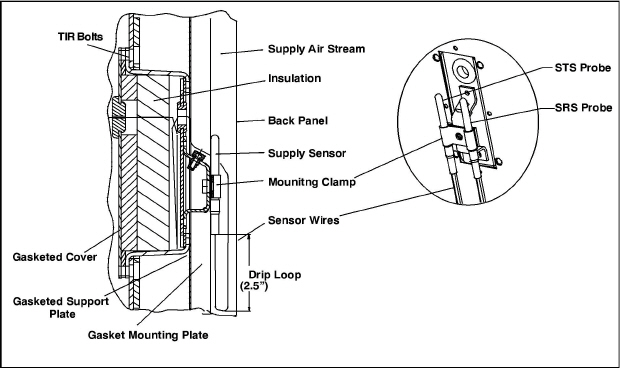
Figure 7.20 Return Sensor Positioning
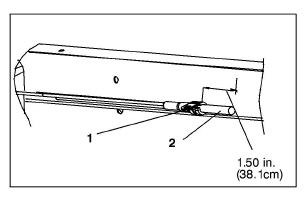
Figure 7.21 Evaporator Temperature Sensor Positioning
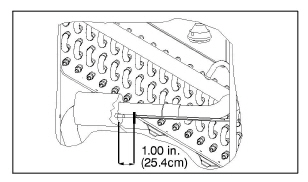
Sensor, CPDS
To replace the compressor discharge sensor perform the following:
1.Ensure the unit is disconnected from the power source and that ST is in OFF position.
2.Remove the existing sensor. Clean all silicone sealer and dielectric compound from the sensor well. Ensure well is clean and dry. Top of compressor, where the sensor seals, must also be clean and dry.
3.Using the syringe supplied with the replacement sensor, squeeze all of the dielectric compound into the sensor well.
4.Place a bead of the silicone sealer supplied with the replacement sensor around the sensor sealing ring. Insert sensor into the well with the leads parallel to the suction fitting.
5.Reconnect sensor (see Figure 7.17) and run a Pretrip to test.
The location of the Discharge Pressure Transducer (DPT), Suction Pressure Transducer (SPT), and Flash Tank Pressure Transducer (FPT) can be found in Figure 3.3 & Figure 3.4. Remove and replace transducers using the following procedure:
1.Remove the refrigerant charge from the unit, refer to paragraph 7.2.5.
2.Disconnect wiring from defective transducer.
When removing or installing a transducer from the unit, always use a deep well socket or box end wrench to prevent crushing of the transducer. Never use an open end wrench. Using an open end wrench will concentrate pressure on only two sides of the transducer housing which can potentially crush the transducer.
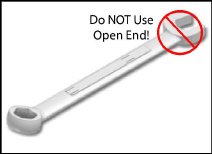
3.Using a deep well socket or box end wrench, turn the transducer assembly counterclockwise to loosen and remove the defective transducer.
4.Using a deep well socket or box end wrench, install the new transducer. The torque values for each transducer are listed below:
•Suction Pressure Transducer (SPT) 19 – 21 ft lbs
•Discharge Pressure Transducer (DPT) and Flash Tank Pressure Transducer (FPT) 7 – 8 ft lbs
5.Reconnect the wiring to the new Transducer.
6.Evacuate and dehydrate the system, refer to paragraph 7.2.7.
7.Recharge the system, refer to paragraph 7.2.8.
8.Start the unit, verify refrigeration charge, refer to paragraph 3.6.
7.22Communications Interface Module Installation
Units that have been factory provisioned for installation of a communication interface module (CIM) have the required wiring installed. If the unit is not factory provisioned, a provision wiring kit (Carrier Transicold part number 76-00685-00) must be installed. Installation instructions are packaged with the kit. To install the module, do the following:
Installation requires wiring to the main unit circuit breaker, CB-1. Make sure the power to the unit is off and power plug disconnected before beginning installation.
1.CB-1 is connected to the power system, see wiring schematic. Ensure that the unit power is off AND that the unit power plug is disconnected.
2.Open control box, see Figure 7.23 and remove low voltage shield. Open high voltage shield.
3.If using factory provisioned wiring, remove the circuit breaker panel, with circuit breaker, from the control box. Locate, wires CB21/CIA3, CB22/CIA5 and CB23/CIA7 that have been tied back in the wire harness. Remove the protective heat shrink from the ends of the wires.
4.Refit the circuit breaker panel.
5.Fit the new CIM into the unit.
6.Attach three wires CB21/CIA3, CB22/CIA5 and CB23/CIA7 to the CIM at connection CIA.
7.Locate connectors CIA and CIB, remove plugs if required, and attach to the module.
8.Replace the low voltage shield.
Figure 7.23 Communications Interface Installation
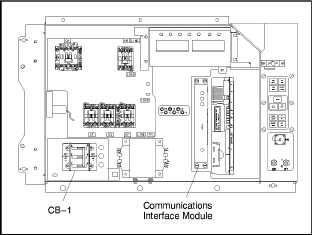
7.23Maintenance Of Painted Surfaces
The refrigeration unit is protected by a special paint system against the corrosive atmosphere in which it normally operates. However, should the paint system be damaged, the base metal can corrode. In order to protect the refrigeration unit from the highly corrosive sea atmosphere, or if the protective paint system is scratched or damaged, clean area to bare metal using a wire brush, emery paper or equivalent cleaning method. Immediately following cleaning, apply two-part epoxy paint to the area. and allow to dry. After the first coat dries, apply a second coat.